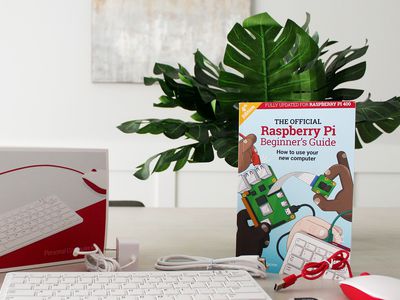
Clearing the Picture: Microsoft Aims to Improve Chrome's Text Sharpness on PC Platform

Clearing the Picture: Microsoft Aims to Improve Chrome’s Text Sharpness on PC Platform
The upcoming Chrome 124 release adds Windows ClearType integration for enhanced font readability. This change may solve “gray” or “blurry” text problems for some Chrome users, though it will mainly benefit those who require high contrast or gamma settings for accessibility purposes.
Microsoft ClearType is a subpixel rendering technology that makes on-screen text look similar to printed text. It was invented by Microsoft’s ebooks team in the late 1990s, but it quickly found its way into the desktop Windows operating system. Modern apps often forgo ClearType, but it’s still responsible for font rendering in browsers, legacy applications, and elements within the core Windows operating system (the File Explorer, desktop, and so on).
Chrome will continue rendering graphics with Skia, meaning that it will not offer full support for ClearType. The Chrome 124 release simply allows Skia to access and apply users’ ClearType Text Tuner settings . This may make Chrome fonts more legible, especially on low-res LCD screens, and it will help Chrome conform with the Windows operating system as a whole. Though I should reiterate that this is mainly an accessibility improvement, as users who need high-contrast fonts will benefit the most.
Complaints about Chrome’s “blurry” or “gray” text are somewhat rare. You’ll see the occasional Reddit thread or Chromium ticket , but very few people notice that Chrome’s fonts look “different” until they try Firefox. I feel weird citing Firefox here, as Microsoft Edge gained ClearType support in 2021 . But the feature is still disabled in Edge by default. So, yay for Firefox.
I should also note that ClearType is intended for LCDs and only works when using a display at its native resolution. If you’re using an OLED monitor or a TV, you may see no benefit from ClearType. Press Win+R on your keyboard and enter cttune.exe if you want to play with your ClearType settings.
You can test Chrome’s ClearType integration with the Chrome 124 Beta release. A stable version of Chrome 124 should arrive in the coming weeks. If you want to use ClearType in Microsoft Edge, enter edge://flags in the address bar and turn on the “Enhance text contrast” flag. This may only have a noticeable impact if you adjust the settings in cttune.exe.
Source: Windows Latest
Also read:
- [New] In 2024, Reign in the Views Youtube Thumbnail Size & Ratios
- [New] In 2024, Revolutionize Your Content with 3 Innovative Two-Point-of-View Techniques in Reactions
- [Updated] In 2024, Recording Revelry Capturing the Thrill of Sports Games
- [Updated] Professionals' Picks Best Editors for Online Streams
- Academic Success Tips: Mastering the Art of Citing ChatGPT in Your Research
- Anticipate the Future of Communication with the New Arrival From Samsung
- Dealing with DLL Files: How to Address Msvcpr100.dll Not Detected Problems
- How To Effortlessly Switch Your WhatsApp Messages Over to an iPhone – Expert Tips for a Smooth Transition
- Inquiring Into Vatican's Digital Age Practices - Is Email Part of Pope Francis' Routine?
- July's Top Picks: 8 Free Software Solutions to Update Your Drivers
- Optimized with the Help of Cookiebot: Enhancing Your Website's User Experience
- T-Mobile Metro Unrestricted Network Access & Global Roaming Guidelines
- The Copilot Experience Evolved - A Comparison Guide
- The Ultimate TCL 50S425 50 Smart LED 4K TV - Roku 2019 Review for Budget Shoppers!
- Transforming Your Windows 11 Experience: A Step-by-Step Guide on Changing Taskbar Colors
- Troubleshooting Weak iPhone Call Sounds: Expert Tips & Tricks
- Updated Accelerate Your Footage Time Lapse Video Editing in Final Cut Pro for 2024
- Title: Clearing the Picture: Microsoft Aims to Improve Chrome's Text Sharpness on PC Platform
- Author: James
- Created at : 2024-12-29 16:25:16
- Updated at : 2025-01-04 17:13:11
- Link: https://technical-tips.techidaily.com/clearing-the-picture-microsoft-aims-to-improve-chromes-text-sharpness-on-pc-platform/
- License: This work is licensed under CC BY-NC-SA 4.0.