
Complete Guide: Browsing Every Listing on Craigslist Efficiently

Complete Guide: Browsing Every Listing on Craigslist Efficiently
Quick Links
- How to Search All of Craigslist on your PC
- How to Search All of Craigslist on an iPhone or Android Phone
You can’t search the entire Craigslist site all at once by default—you’re limited to picking one region or another. However, if you’re deal hunting, that is a serious restriction. Here are a few ways to search the entirety of Craigslist all at once.
How to Search All of Craigslist on your PC
The easiest way to search every region on Craigslist simultaneously is through third-party sites. Keep in mind that none of these are officially affiliated with Craigslist.
Try SearchTempest for a More Flexible Search
SearchTempest is a website that lets you search Craigslist entries from around the world. It has a huge number of filters that let you narrow down your results by state, city, zip code, item category, and more.
It also lets you simultaneously search Facebook and Ebay, which makes it a bit like visiting the largest garage sale in human history.
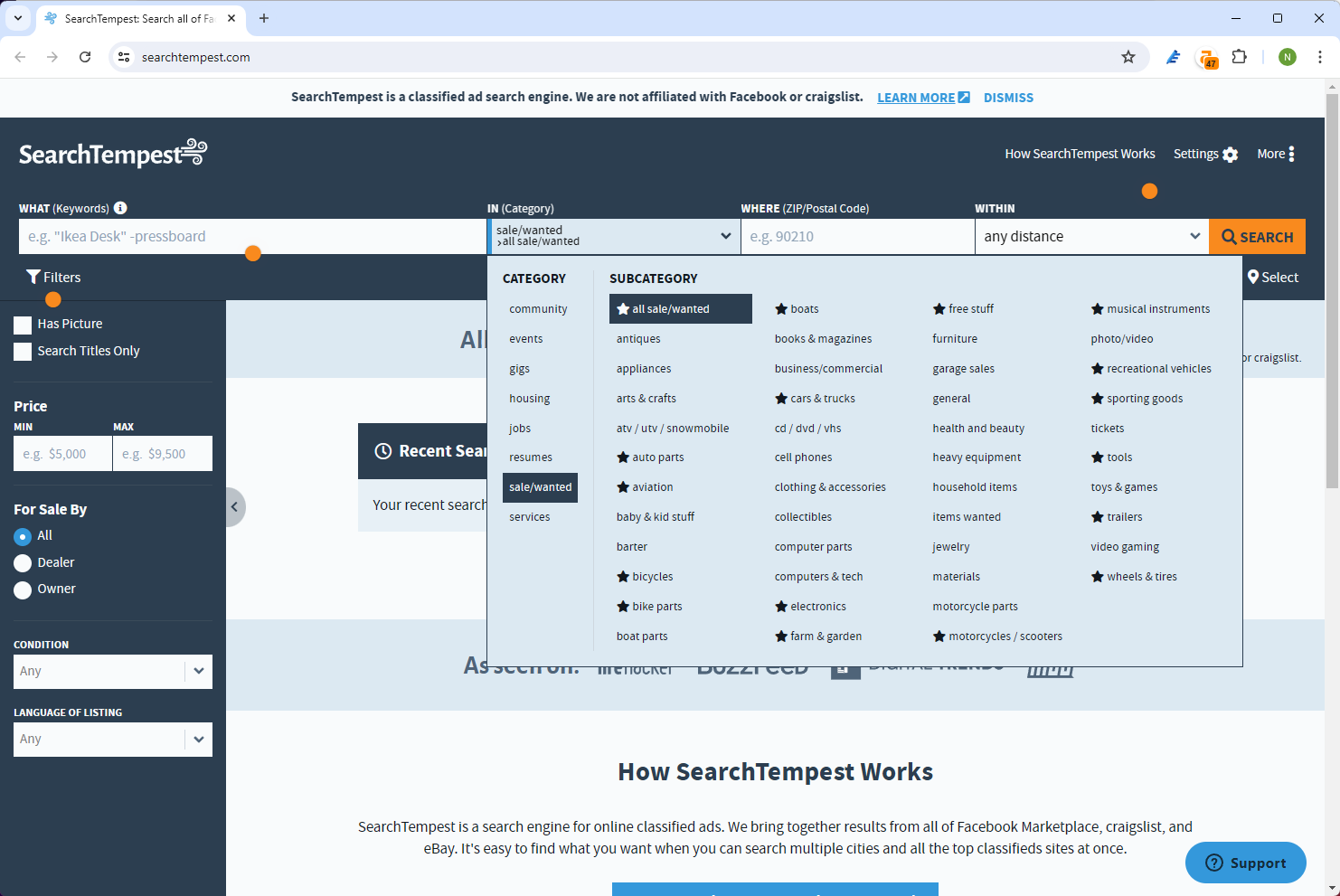
Use SearchCraigsList.org for Quick Searches
Search all of Craigslist is a option if you just want to perform a basic search, since it is literally just a search bar.
You should try being specific with your search terms. Since there aren’t any categories or date sorting tools built-in, I found that my test searches returned a ton of results I wasn’t interested in. Adding some extra search terms fixed the problem. Additionally, you’re limited to results within the United States.
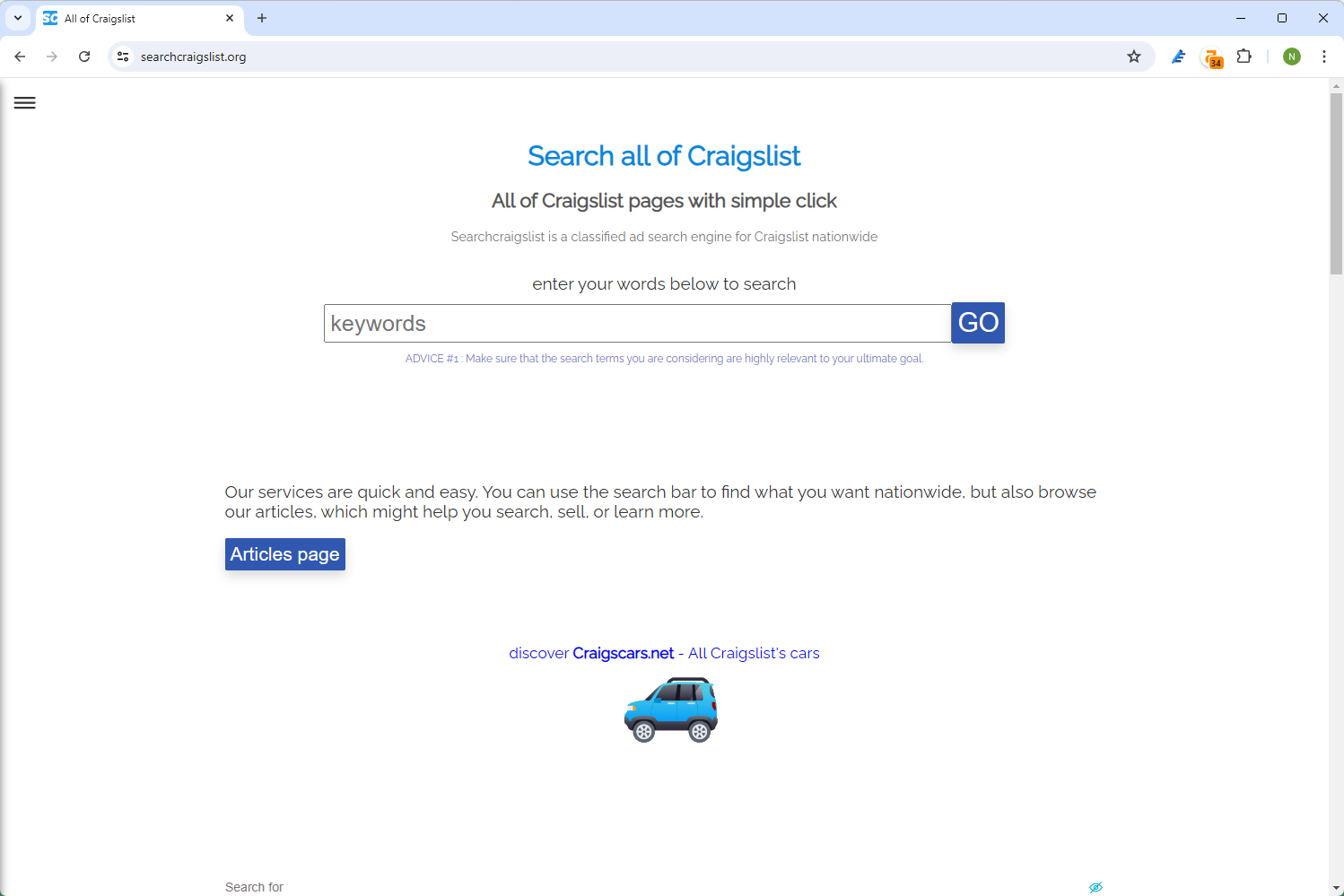
The only thing to watch out for is the sponsored ads—they’re quite prominently placed at the top of your search results.

Search Craigslist with Google
If you don’t want to use either of those services, you can use Google itself to search a specific website (in this case Craigslist), but my results weren’t as good as any of the dedicated services I tried. To search Craigslist with Google, type your search term first, then enter site:craigslist.org at the end. For example, if I were searching for Emotiva speakers, this is how I would format it:
emotiva speakers site:craigslist.org
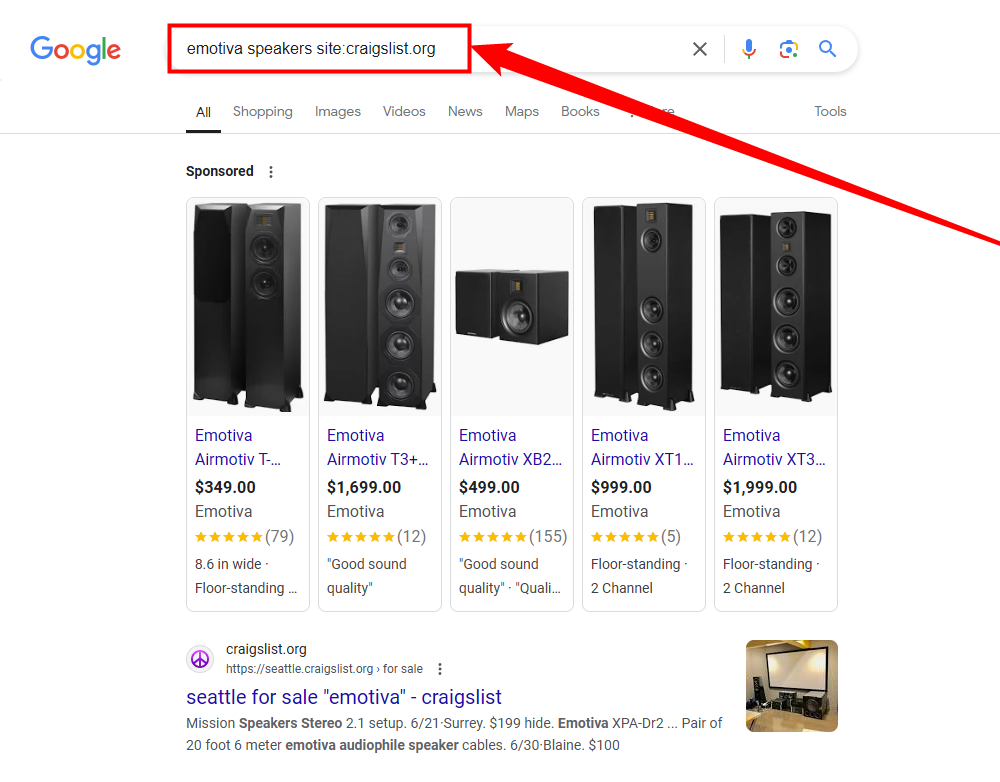
Google also lets you apply additional filters to your search that can help you narrow things down (like sorting by date listed), but they’re not perfect.
How to Search All of Craigslist on an iPhone or Android Phone
You can always use SearchTempest or Search all of Cragslist on your phone or tablet if you want, and that is the option I’d always recommend first. In this case, both websites have excellent mobile versions that are every bit as useful as their desktop counterparts.
Close
If you find yourself frequently using the sites, you can pin them to your home screen so you can access them just like you would an app you installed. Neither website is a web app , technically, but that hasn’t been an obstacle while I was testing them out.
However, if you prefer an app, CPlus Classifieds is available on both Android and iOS. It does have interesting location-based search functions, but there was one problem: it wasn’t super reliable on my Pixel 8 Pro. However, there is no guarantee that you’ll encounter the same issue.
Just remember that apps that use your location data are inherently a bit of a privacy risk —you just have to trust the developers, or make sure to restrict the app’s permissions while it isn’t in use.
Also read:
- [New] In 2024, Value for Money 4K Video Tools
- [Updated] In 2024, Unlocking the Secret of Fb’s Lately Viewed Videos
- 2024 Approved Full Spectrum Analysis of VSCO Editing Features
- Android 16 Unveiled: App Reviews, Anticipated Costs, Official Release Info & Buzzworthy Tech Details Inside
- Stellar File Eraser 5 Mac Standard en Schedule Erasure
- Top 10 Motivational Films for a Zestful Life
- Troubleshooting Tips: Restoring Malfunctioning Software Packages on Ubuntu and Debian-Based Distros
- Troubleshooting Windows Spotlight Issues – Effective Solutions Explored
- Unbelievable: Six Reasons Why Windows XP Is Still in Operation Today
- Understanding Linux File Metadata: A Deep Dive Into Access (Atime), Modify (Mtime), & Change (Ctime) Times
- Uniting Live Stream Tech A Step-by-Step OBS & Zoom for 2024
- Weather Updates Now Displayed on Windows 10 & 11 Lock Screens
- Windows 11: Microsoft Abandons Support for Android Applications
- Title: Complete Guide: Browsing Every Listing on Craigslist Efficiently
- Author: James
- Created at : 2024-12-20 09:17:50
- Updated at : 2024-12-25 16:07:36
- Link: https://technical-tips.techidaily.com/complete-guide-browsing-every-listing-on-craigslist-efficiently/
- License: This work is licensed under CC BY-NC-SA 4.0.