
Is Investing in Additional iCloud Storage a Smart Choice?

Is Investing in Additional iCloud Storage a Smart Choice?
Quick Links
- What Do You Get When You Buy iCloud Storage?
- iCloud Is Worth It for Backups and Photos
- Paying for iCloud Gets You Other Benefits Too
- Buying iCloud Storage Is a Slippery Slope
- Are iCloud Alternatives Worth It?
Key Takeaways
- Upgrading to an iCloud subscription is good for backups, media syncing and to fully utilize other Apple apps and services like Notes.
- iCloud+ offers additional benefits like iCloud Private Relay, Hide My Email, HomeKit Secure Video, and custom email domain.
- While iCloud works well with Apple devices, it may not be the best option for Windows or Android users who may prefer alternatives like Google Drive or Dropbox.
It’s not enough to simply buy an iPhone, iPad, or Mac anymore. If you want to make full use of your device, an iCloud subscription is almost mandatory. Fortunately, the cost is probably worth it.
What Do You Get When You Buy iCloud Storage?
Apple provides 5GB of iCloud storage for free when you buy an iPhone or similar device, but it won’t last long. From there you can get 50GB, 200GB, or 2TB of storage for $0.99, $2.99, and $9.99 per month respectively. If you need lots of storage space Apple has added 6TB and 12TB plans for $29.99 and $59.99 per month.
The obvious benefit here is the amount of data you can store in the cloud. Keep media, device backups, files and documents, and just about anything else safe via third-party app integrations. In addition, buying any amount of iCloud storage comes with an iCloud+ subscription which confers a few additional benefits.
As an iCloud+ member, you’ll get access to iCloud Private Relay . This two-part proxy anonymizes web requests made in Safari (though it’s redundant if you’re already using a VPN). You also get Hide My Email , an email address forwarding service that creates disposable addresses that you can disable or delete at any time. These are great for combating spam and quickly creating new “dummy” accounts.
iCloud+ members can also use HomeKit Secure Video recorders without impacting their available storage. The more storage you pay for, the more cameras you can use (with unlimited cameras available to the 2TB and above tiers). Lastly, iCloud+ members can also use a custom email domain with iCloud Mail.
All tiers of iCloud+ can be shared with family members using Family Sharing. Up to five users can share the total pool of storage, with one person acting as the primary account holder. This person is effectively the administrator, and the monthly charge is debited to their account.
iCloud Is Worth It for Backups and Photos
There are two main reasons we think iCloud+ is worth paying for, the first being device backups. You can automatically maintain and store backups of your iPhone, iPad, and Apple Watch in the cloud simply by connecting your device to a charger while it’s in sleep mode. These incremental backups are fast since they only register changes made to your device between backups.
This means that you don’t have to worry about making manual backups. If something happens to your iPhone, iCloud has you covered. You can choose to “Restore from iCloud” when setting up a new device and your iPhone will appear effectively unchanged since it was last backed up. Backups preserve app data, desktop layout, device preferences, and a record of everything you have installed.
Unfortunately, you can’t use iCloud to back up your Mac at this time. You’ll have to stick with making local backups using Time Machine and a removable drive. There are some good cloud backup services available if you’re happy to pay for an off-site backup.
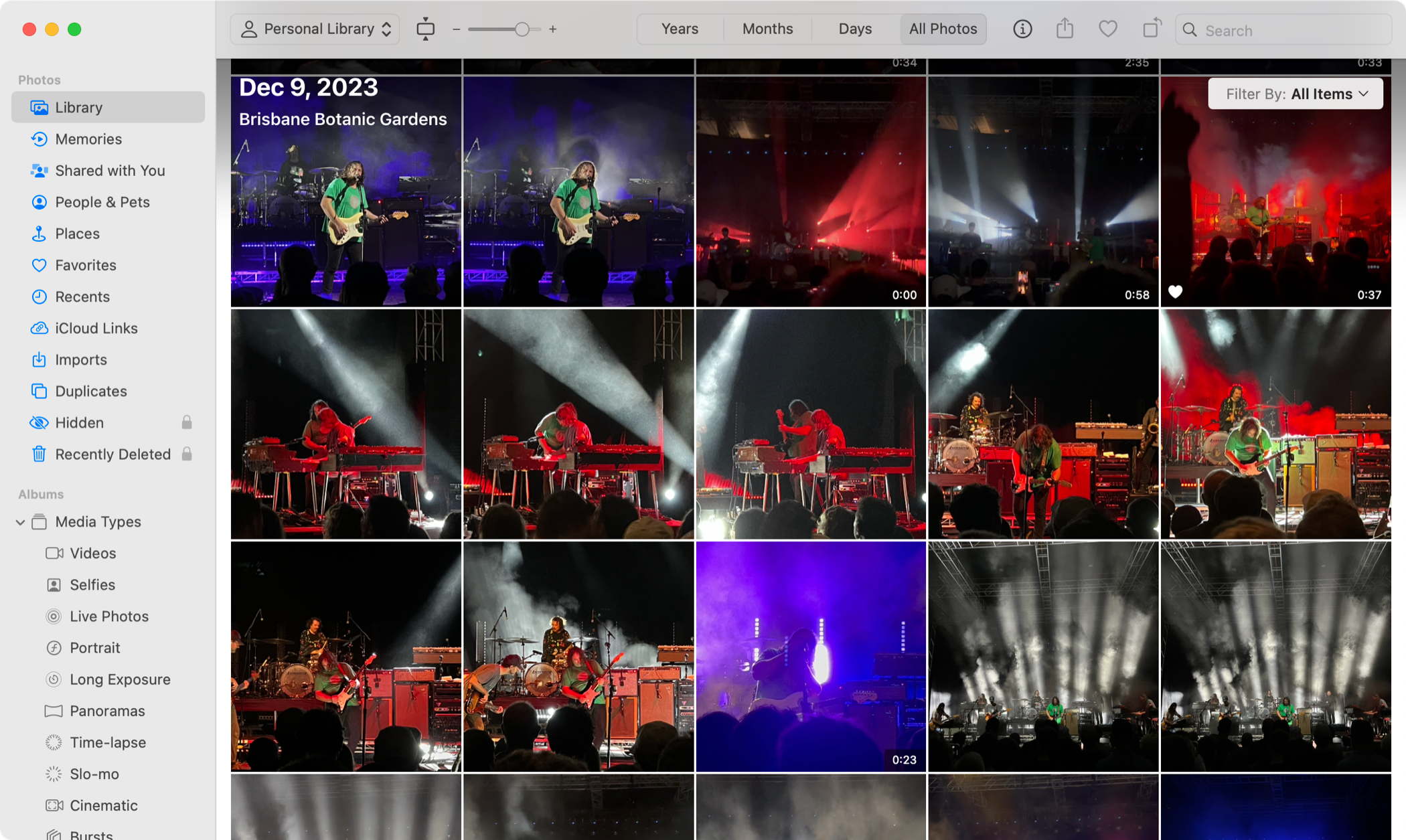
The other main reason to pay for iCloud+ is to store media in iCloud Photo Library. Keep all of your photos and videos in the cloud, sync them to your devices, and access them from anywhere (even a browser at iCloud.com ). It’s comforting to know that even if you lose all of your devices, your photos are safe.
iCloud Photo Library can also help save space on your local devices by moving your full-sized master copies to the cloud. This works great if you have access to a fast internet connection as you can simply browse your library to see high-quality originals as you need them.
Paying for iCloud Gets You Other Benefits Too
Once you’ve upgraded your iCloud storage, you can use it however you like. It works on any Apple device as long as you’ve got an internet connection. There’s even iCloud for Windows .
You can turn on features like Desktop and Documents sync on a Mac to keep your Mac folders in the cloud. This allows you to access your most important files on any device, or even using a browser at iCloud.com .
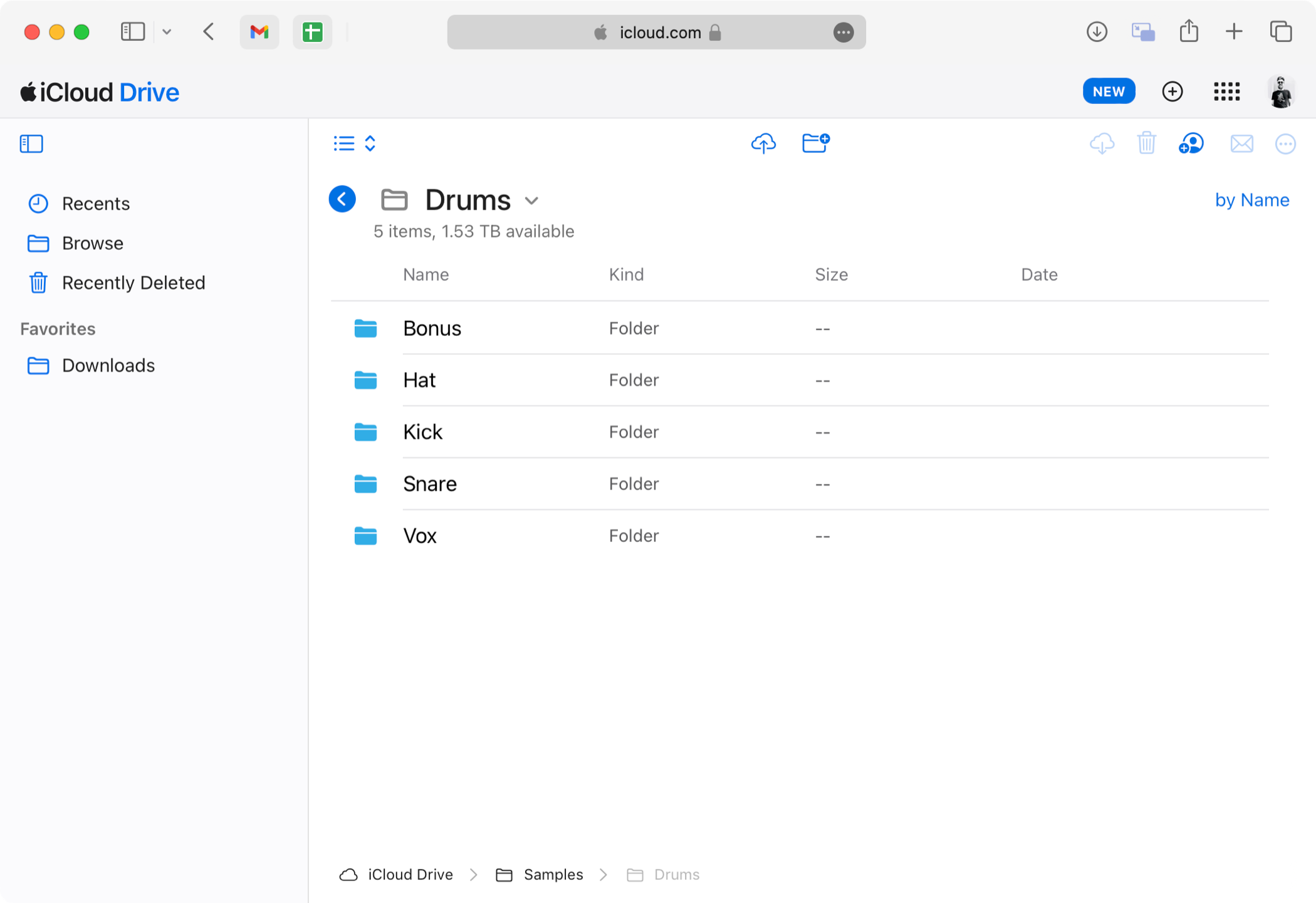
iCloud storage is useful for other core apps too. Use available space to store all of your Messages in the cloud, including any attachments you have sent and received. Add files to Notes and sync them between devices. Your iCloud Mail account will also use available iCloud space (for especially large attachments we’d recommend using Mail Drop for free ).
GarageBand, iMovie, Pages, Voice Memos, and more all have iCloud integration. Many third-party apps will also use iCloud to sync files between devices, or simply as a backup. The good news is that you can disable any of these under (System) Settings > Your Name > iCloud by tapping “Show All” under “Apps Using iCloud” on an iPhone, iPad, or Mac.
Last but not least, iCloud can also function as a general cloud storage service, just like Google Drive, OneDrive, and others. Put files in the cloud and get access to them from virtually anywhere. If you’re paying for all that storage, you might as well use it!
Buying iCloud Storage Is a Slippery Slope
The more you use iCloud, the more you depend on it. The more you depend on iCloud, the more you use it. In the end, you are going to run out of space at your current storage tier. That means you will end up paying more for iCloud in the long run, especially if you take a lot of photos and videos.
It’s easy to cut down on the amount of files in your Documents and Desktop folders or to turn off iCloud functionality for apps that don’t need it. It’s a lot harder to cull your personal media libraries, delete the important files you have stored in Notes or trash years-old conversations from Messages.
Apple has attempted to remedy its limited selection of storage options by adding 6TB and 12TB tiers, but these aren’t cheap. It would be great to see more options so that you don’t have to pay for storage you aren’t going to need for years. One can hope that, in time, these prices will drop (or at least more storage will be offered at the same price). As an iCloud subscriber, you’re beholden to Apple and whatever price and plan structure the company chooses.
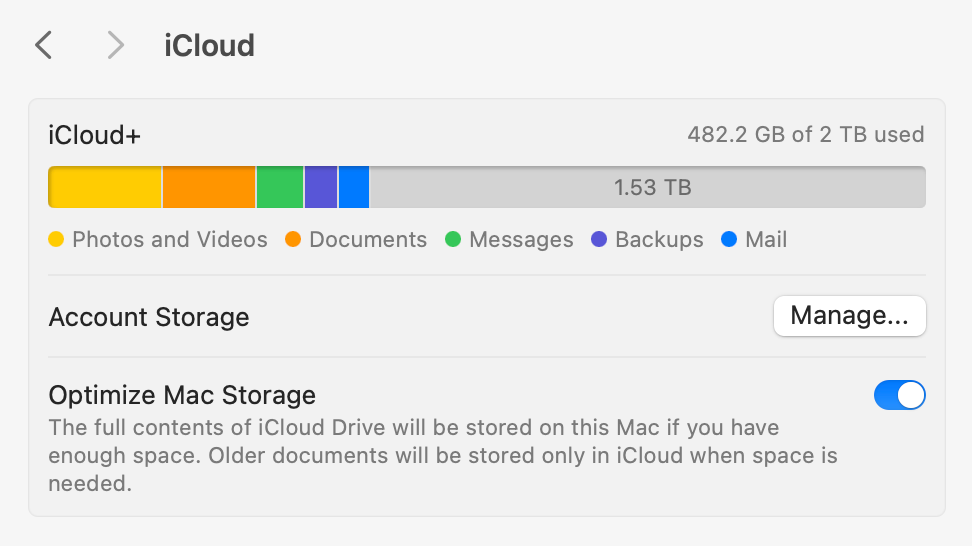
Apple’s cloud storage service works very well with Apple devices, but it’s not so great with Windows or Linux machines.
iCloud for Windows is miserable, requires constant re-authentication, and isn’t tightly integrated into the operating system like it is on iOS or macOS. It’s a hard sell for Windows users who also use an iPhone since most of us don’t want to pay for multiple subscriptions that ultimately do the same thing.
For Android users the only way to get any iCloud functionality is to use a web browser and log in at iCloud.com . This feels more like an afterthought than the primary way you should be interacting with cloud storage.
Are iCloud Alternatives Worth It?
If you don’t want to pay for iCloud, you do have a few other options like Google Drive, Dropbox, and OneDrive. These lack the deep integration with Apple hardware that iCloud enjoys, but they’re arguably more versatile. You won’t be able to capture backups that can then be easily restored from the cloud, so manual backups to a computer are your only choice.
Many of these other services will back up your media, including Dropbox and Google Photos . This process takes place automatically and allows you to delete any photos from your device to save storage. Price-wise these services closely match iCloud, with 2TB costing $9.99/month. They’re arguably more useful than iCloud if you use Android or Windows (and even Linux) since there are better apps available to you.
If you’re heavily entrenched in the Apple ecosystem, iCloud is almost certainly worth it. Keep backups, sync media, free up your local storage, and get the most out of apps like Notes and more.
But if you take a mixed approach to technology, you might find iCloud lets you down when it comes to non-Apple devices. A small 50GB plan might be a good idea to back up your iPhone, but if you want a robust cloud storage solution you’ll probably need to look further afield.
Also read:
- [New] Become an NFT Expert with These Top 7 Creative Tools
- [New] Breathtaking Review & Different Directions
- [New] Solutions to Solve Common Issues for YouTube Shorts
- [Updated] The Future of Quick Text Conversion From SRT
- DIY Solutions for Straightening Lines Across Your TV Screen
- Exclusive Leak: Android 16'S Features & Pricing - What You Need To Know Before Launch!
- In 2024, Easy Fixes How To Recover Forgotten iCloud Password On your iPhone 8
- Inside Rumors Surrounding Apple's Latest Accessory: Price Points, Debut Date & Design Insights
- Key View Figures for Earning Living on YouTube
- Mastering the Art of Un-Deletion: Restoring Lost Emails in Gmail
- Solving the 'Shell.DLL' File Absence: A Comprehensive Guide
- Solving Your Streaming Woes: Top 19 Fixes for Netflix Troubles on LG Televisions
- The Photographer's Guide to Enhancing iPhone Photos with iOS 16'S New Cutout Functionality
- What to Do if Google Play Services Keeps Stopping on Xiaomi Redmi 13C | Dr.fone
- Why You Should Steer Clear From the Suspicious Google Bard Program to Protect Your Device
- Wirelessly Sync: Connecting Computers and Bluetooth Speakers Made Simple
- Title: Is Investing in Additional iCloud Storage a Smart Choice?
- Author: James
- Created at : 2024-12-21 02:01:47
- Updated at : 2024-12-26 09:37:34
- Link: https://technical-tips.techidaily.com/is-investing-in-additional-icloud-storage-a-smart-choice/
- License: This work is licensed under CC BY-NC-SA 4.0.