
Maximizing Your Experience with Gemini Add-Ons for Google's Bard - Tips and Tricks

Maximizing Your Experience with Gemini Add-Ons for Google’s Bard - Tips and Tricks
Quick Links
Key Takeaways
- Google Gemini Extensions allow for more helpful responses by integrating Google apps and services.
- Extensions available include Google Flights, Google Maps, Google Hotels, YouTube, and Google Workspace.
- Gemini Extensions offers features like real-time flight information, directions, and email management.
If you’re a fan of Gemini (Google Bard), you might wonder what else it can do. Well, it turns out that the Google chatbot has some hidden features that can make your conversations even more interesting and useful. These features are called Extensions.
What Are Google Gemini Extensions?
Google Gemini Extensions lets you use Gemini to interact with other Google apps and services to provide more helpful responses to your prompts.
At the time of writing, Gemini only supports a limited number of extensions—all Google Apps. But don’t worry; support for third-party extensions (like Adobe Reader) is in the works. And the best part? These Extensions are free, optional, and available in English, Japanese, and Korean.
Five Useful Gemini Extensions to Get You Started
To access and use Google Gemini Extensions, click “Settings” and then click “Extensions” in the pop-up that follows.
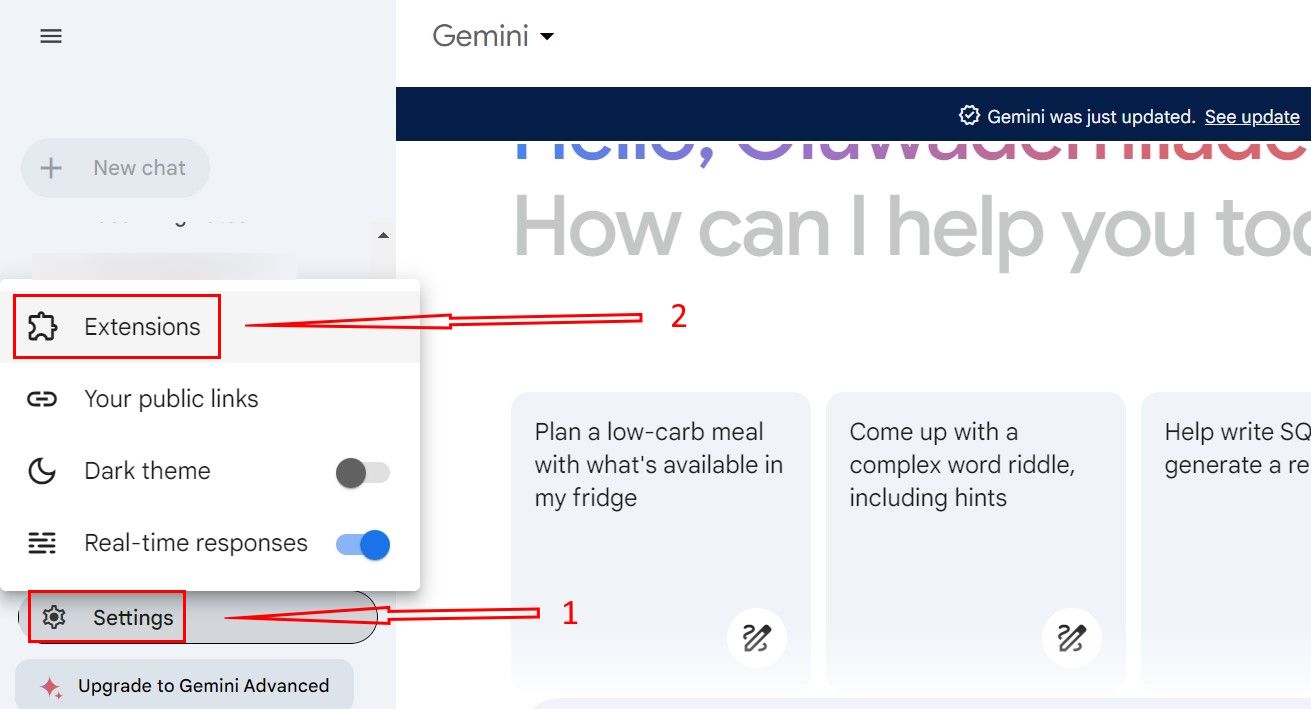
This takes you to the Extension store, where you’ll see all the available add-ons—Google Flights, Google Maps, Google Hotels, YouTube, and Google Workspace (comprising Gmail, Docs, and Drive). From there, you can toggle on whichever ones you want to use.
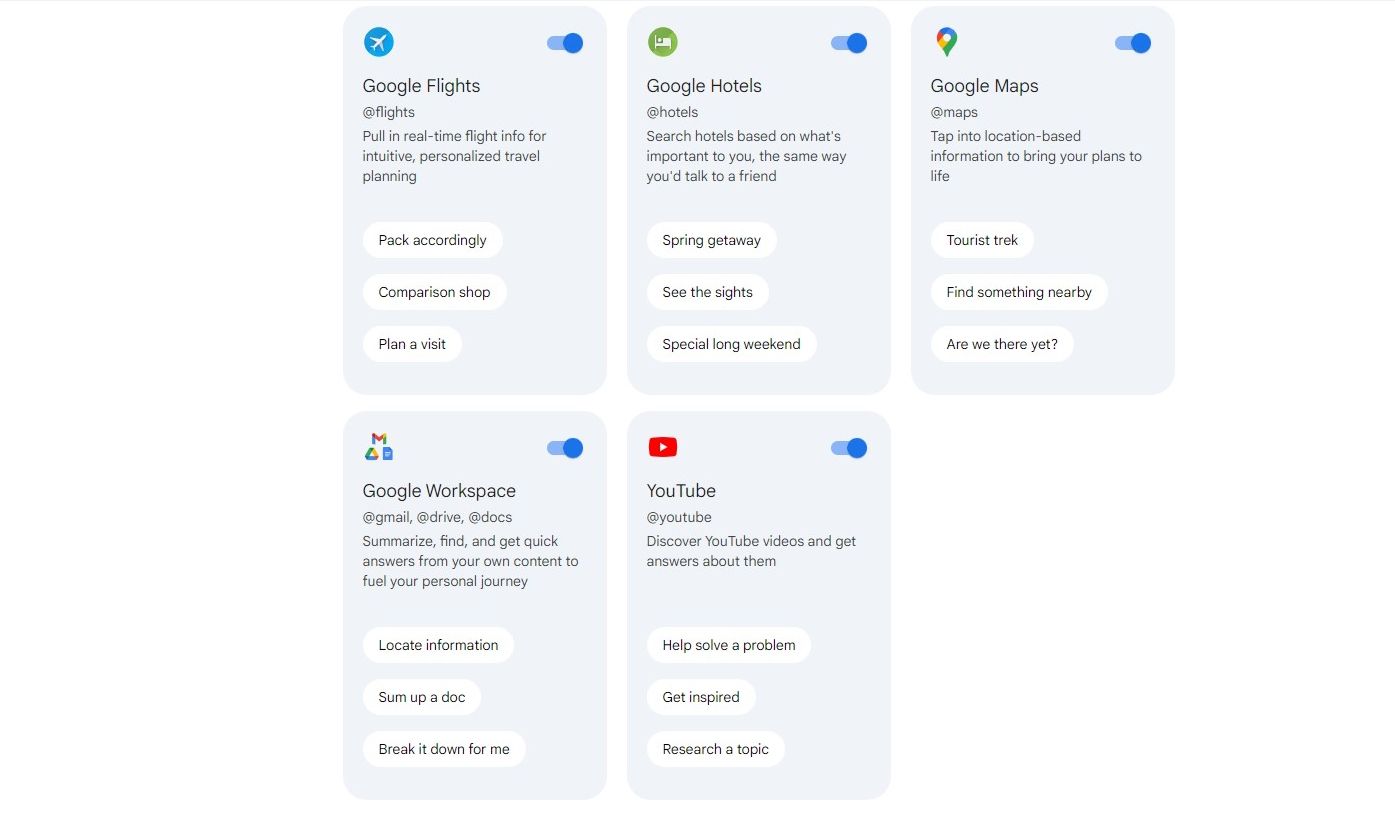
Now, let’s look at how you can make the most of Google Gemini Extensions.
Google Flights Gemini Extension
The Google Flights Extension lets you get real-time flight information and personalized travel planning from Gemini. Once you toggle on the switch for the extension, you can ask Gemini questions about flights, such as “find me the cheapest flight from New York to London in March.”
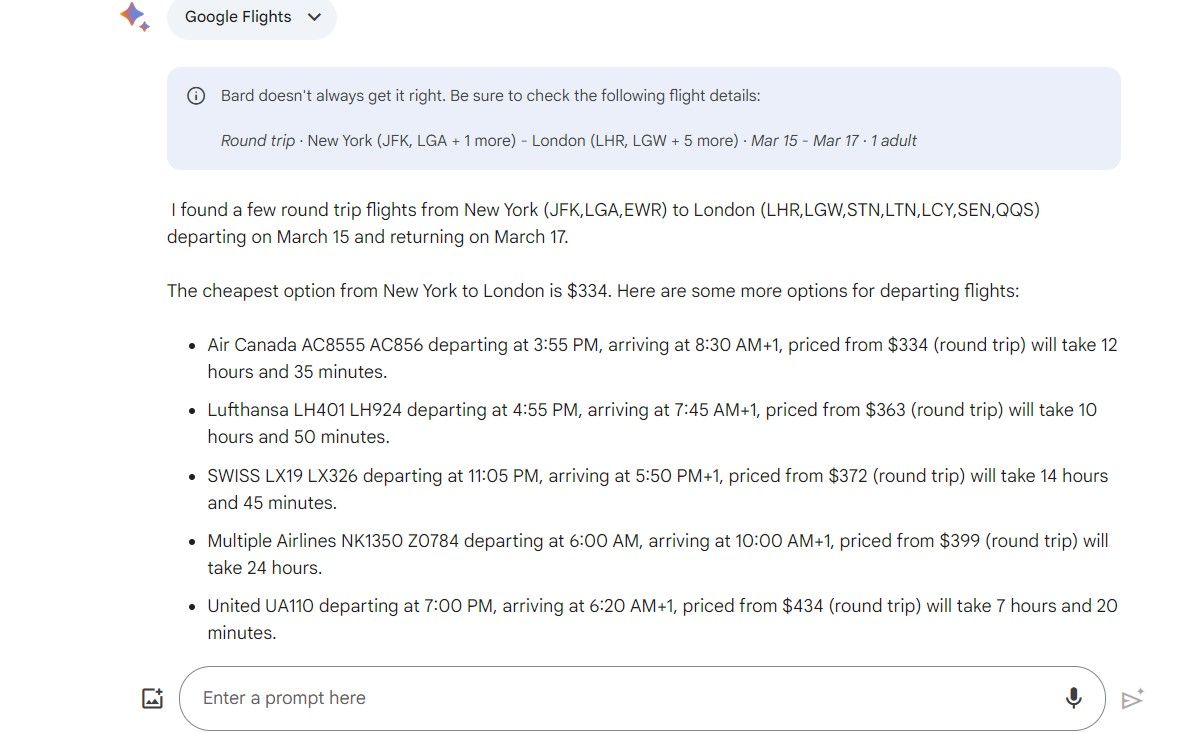
Gemini will use Google Flights to find and show you the cheapest options with relevant information, such as prices, flight dates, times, durations, and airlines. It will also display the results in a table.
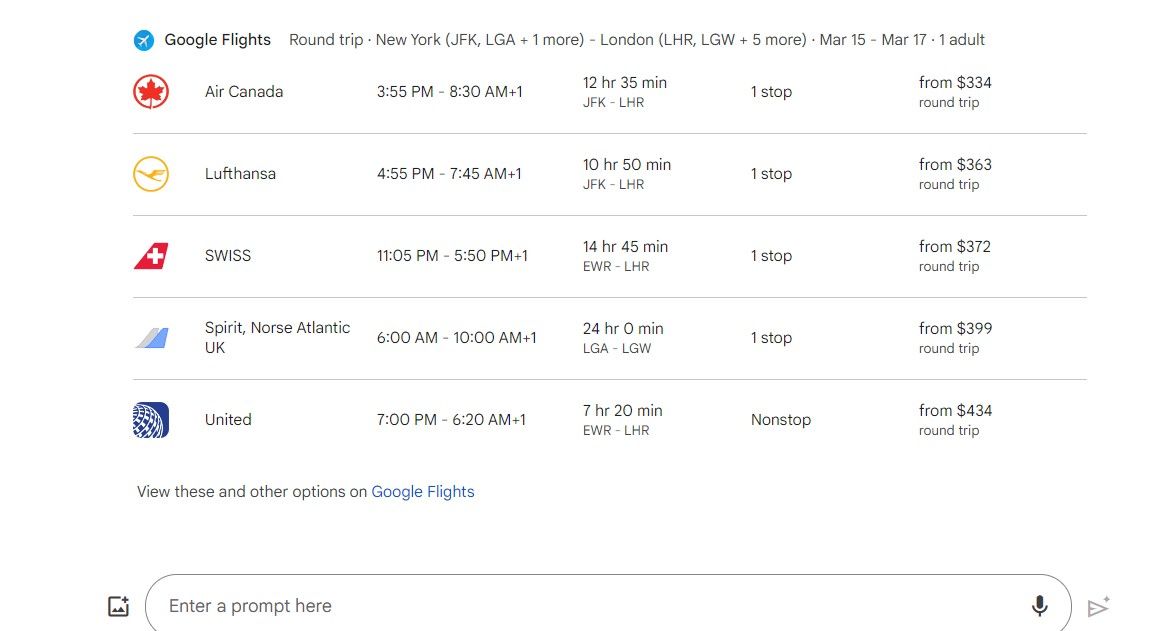
When you click on any of the options, it will redirect you to Google Flights, where you can book your flights.
The airfare Gemini displays might be inaccurate, so be sure to confirm on Google Flights before booking.
Google Maps Gemini Extension
Need directions? No problem. If you ask, “What’s the quickest route to the nearest hospital?” Gemini will show you the closest one and even give you other nearby options. Click on the direction links to start your journey to your destination on Google Maps.
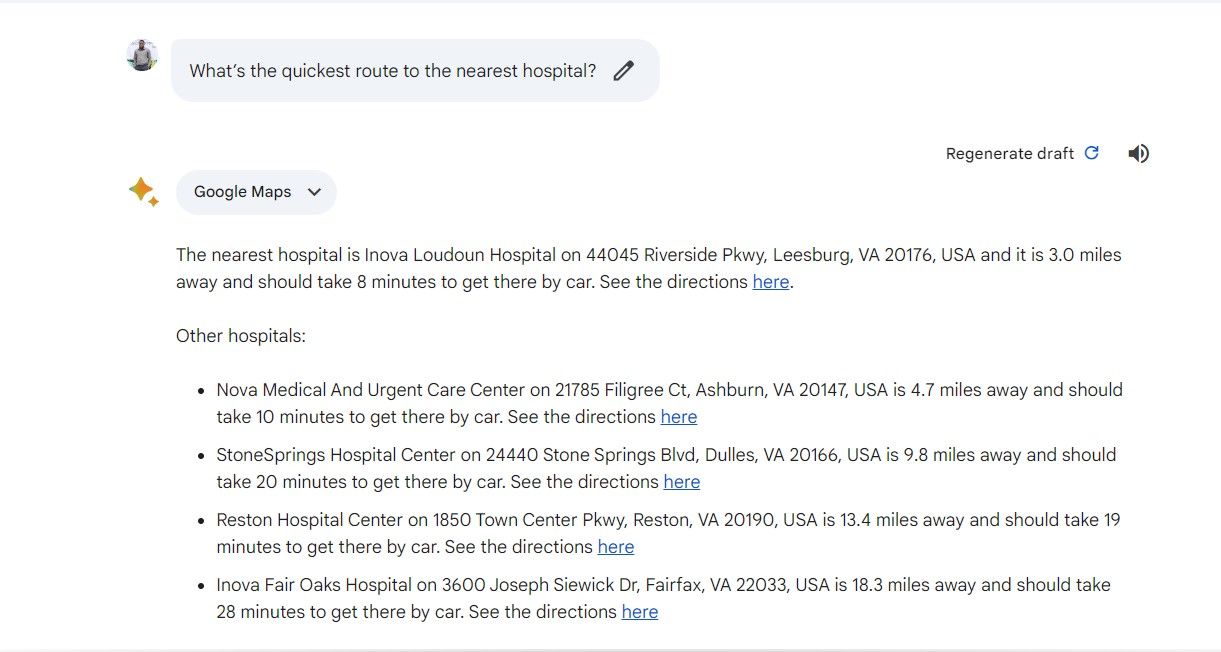
In addition, Gemini can help you compare travel times for different modes of transportation. So, if you’re wondering, “How long will it take to get to [the gym] by car, bus, or train?” It will pull “up the travel times for each mode and links to check out the routes on Google Maps.
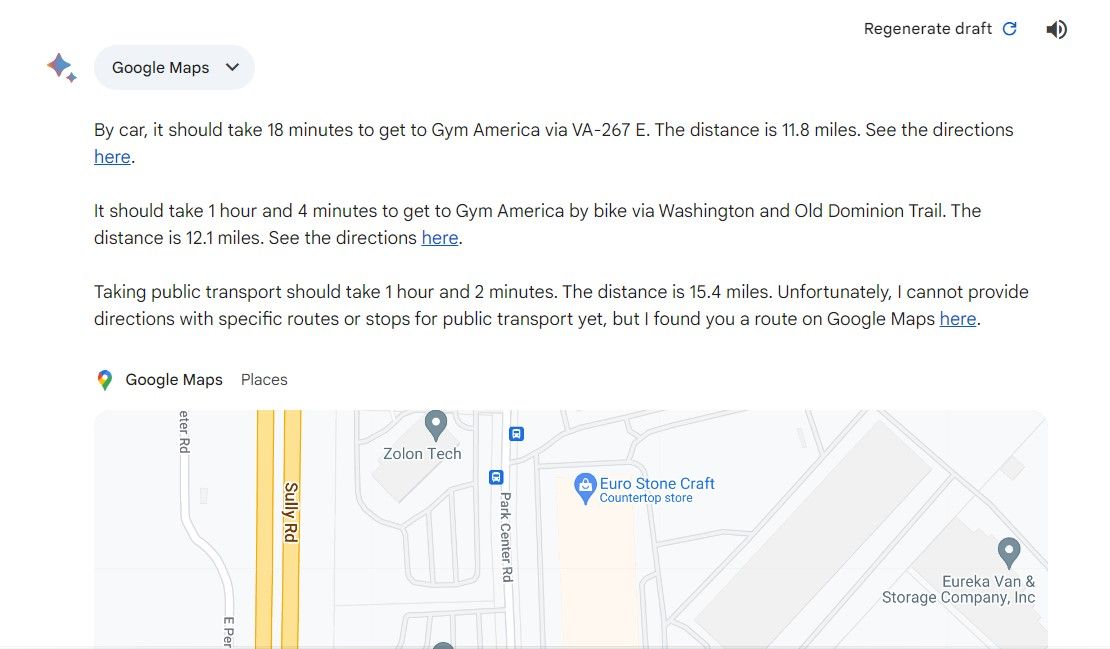
You can also use the Google Maps Extension to fetch and display information you need about a place. Say you ask, “Where’s the closest restaurant?” Gemini will pull up a map dotted with nearby restaurants (hyperlinked to their websites, if available), complete with their names, descriptions, and ratings. Click on the pins to open Google Maps for more details, like opening hours, menus, reviews, and directions.
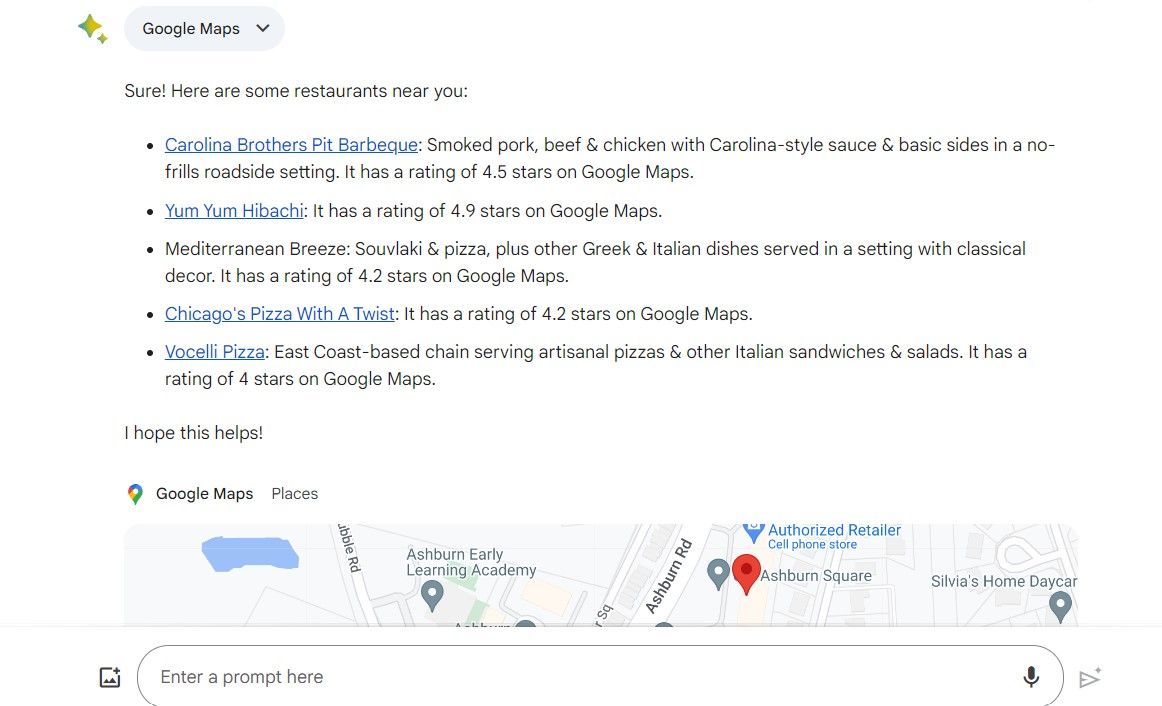
Google Hotels Gemini Extension
This extension lets you ask questions and get hotel information in a particular place. For example, you could say, “What’s a nice hotel in Miami for next weekend?” Gemini will then dig into Google Hotels and pull up suggestions with details like the vibe, amenities, and room rates.
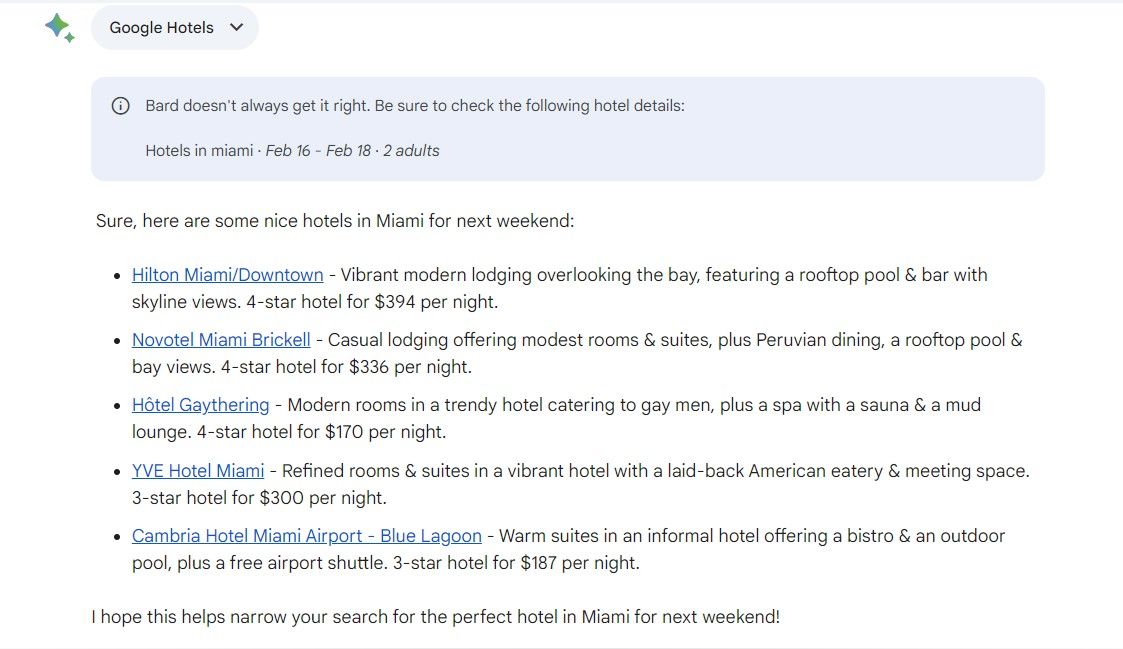
Below that, it also displays the results in an easy-to-scan format. If you like one of the hotel options, you can book a room directly on Google Hotels by clicking on it.
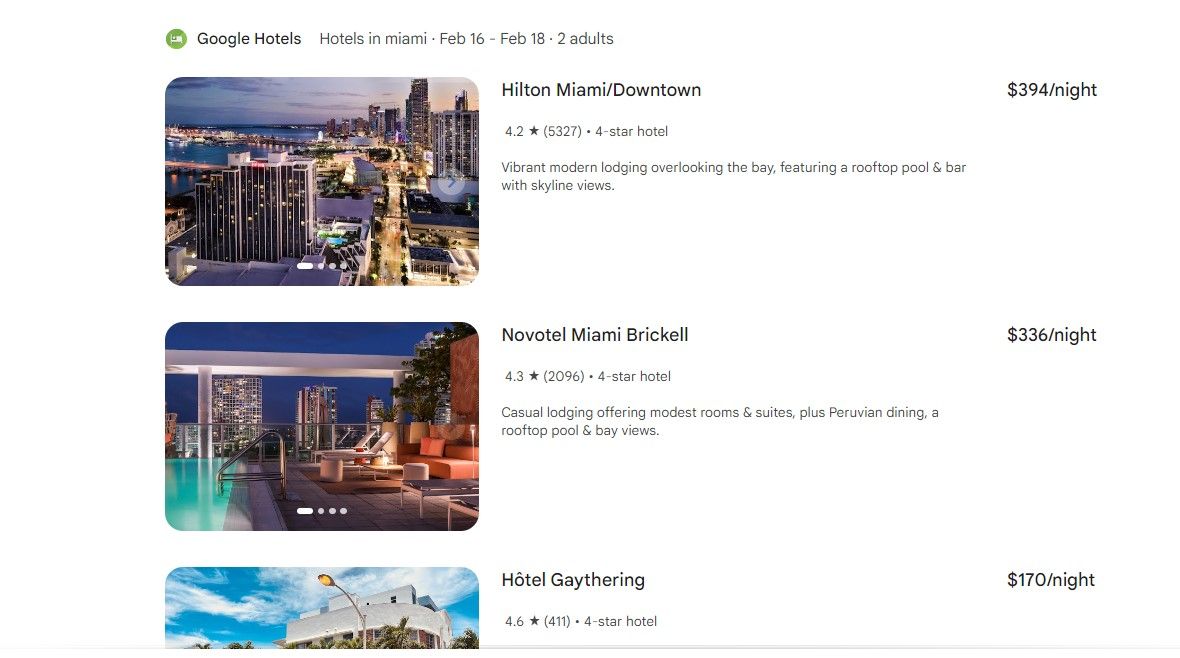
The room rates Gemini displays might be inaccurate, so be sure to confirm on Google Hotels before booking.
You can also ask Gemini for reviews about specific hotels, like “show me reviews for Novotel Miami Brickell hotel.” It will fetch some guest reviews for that hotel so that you can get insights from other travelers.

While Gemini tends to display the positive ones, you can ask it to specifically highlight the negative reviews so that you can make an informed decision. It would list common negatives mentioned while pointing you to some sites where you can find more guest feedback, including critical reviews.
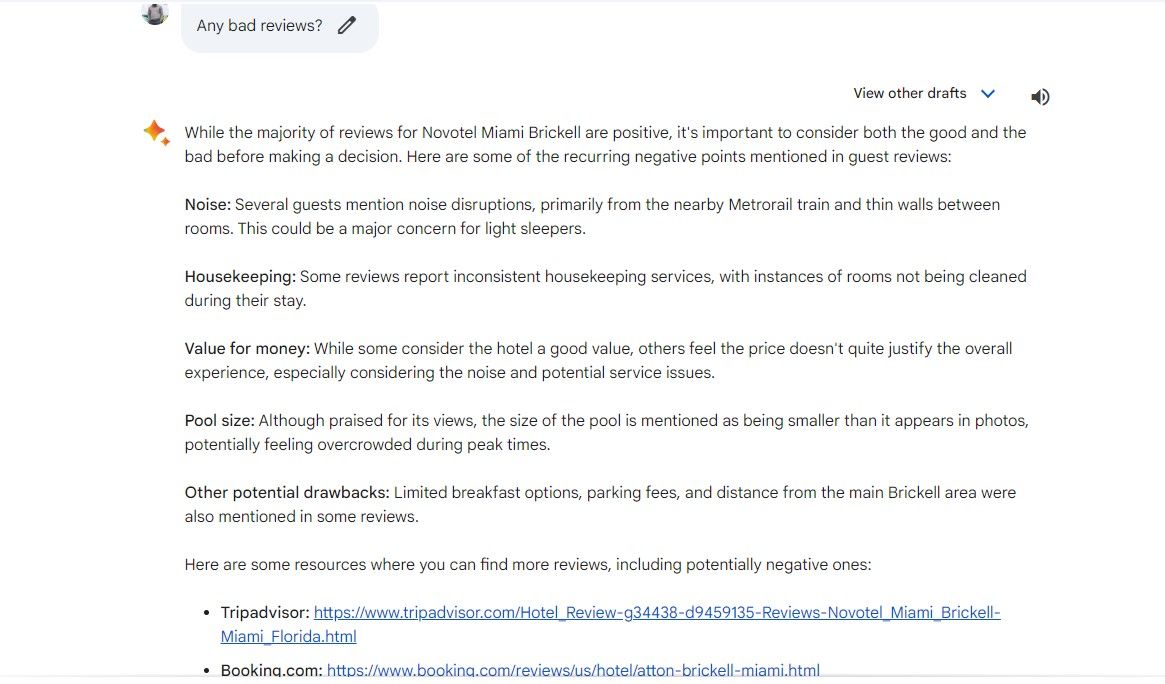
YouTube Gemini Extension
Do you ever feel like you want to watch something on YouTube, but you don’t know what to choose? Maybe you have a specific topic in mind, like cooking, gaming, or history, but you don’t know which videos are good or relevant. The YouTube Extension on Gemini can help you when toggled on. You can ask it to “recommend a YouTube video on [how to change a car’s tire],” and it will use YouTube’s search engine to find and suggest videos that match your interest.
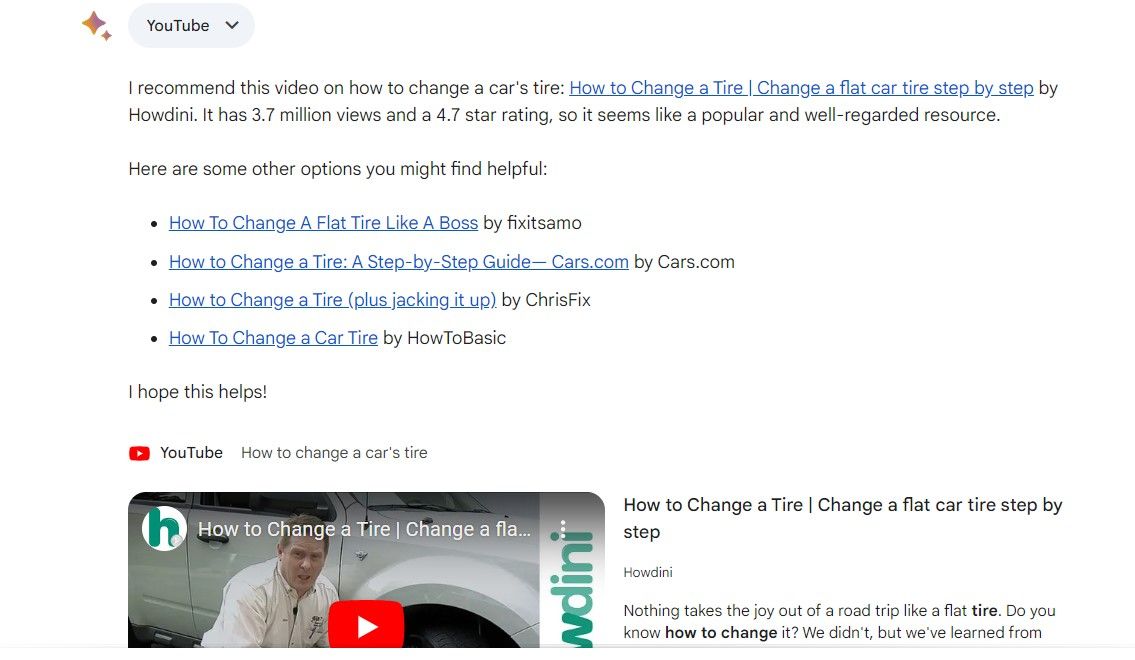
And if you really liked a video and want to watch more like it, you can ask it to “suggest similar videos to: [insert YouTube link].” It will use YouTube’s algorithm to find and recommend related videos you might enjoy.
In addition, you can ask Gemini questions about a YouTube video to extract helpful information from it. For example, suppose you’re watching a long tutorial, news, or documentary video and don’t have time for all the nitty-gritty details. In that case, you can ask it to “give a summary of this video [insert YouTube link],” and Gemini will scan through the video and give you a short yet solid rundown of the key points and what it’s generally about.
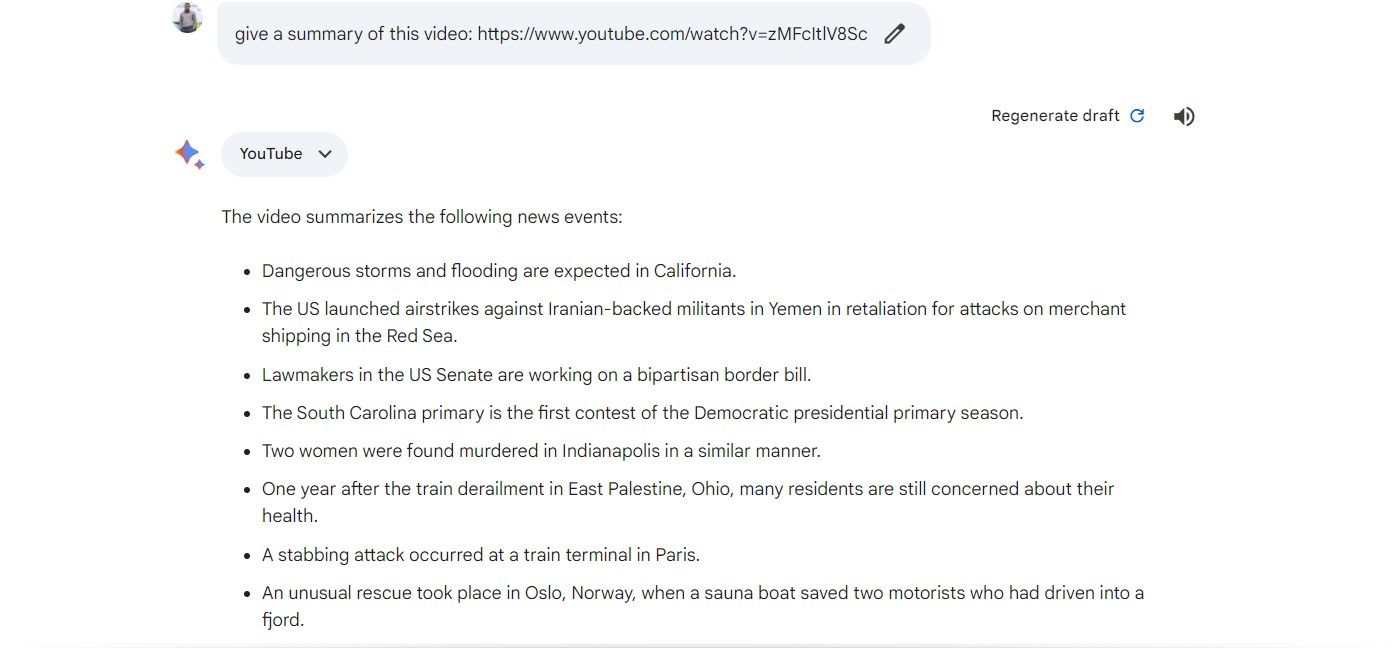
You can also ask Gemini to “show me the watch statistics for this video [insert YouTube link],” and it will display relevant information, such as title, description, views, and likes.
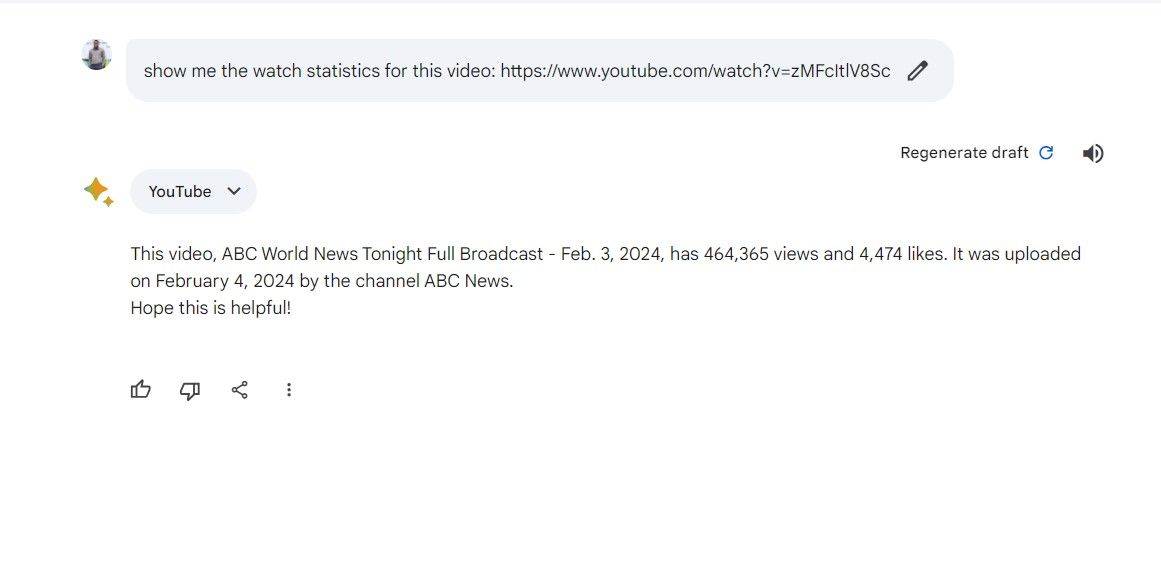
Google Workspace Gemini Extension
When you toggle on the Google Workspace Extension, click “Connect” in the following pop-up window. This will allow Gemini to access your Google Workspace account and help you with your emails (Gmail), files (Drive), and documents (Docs).
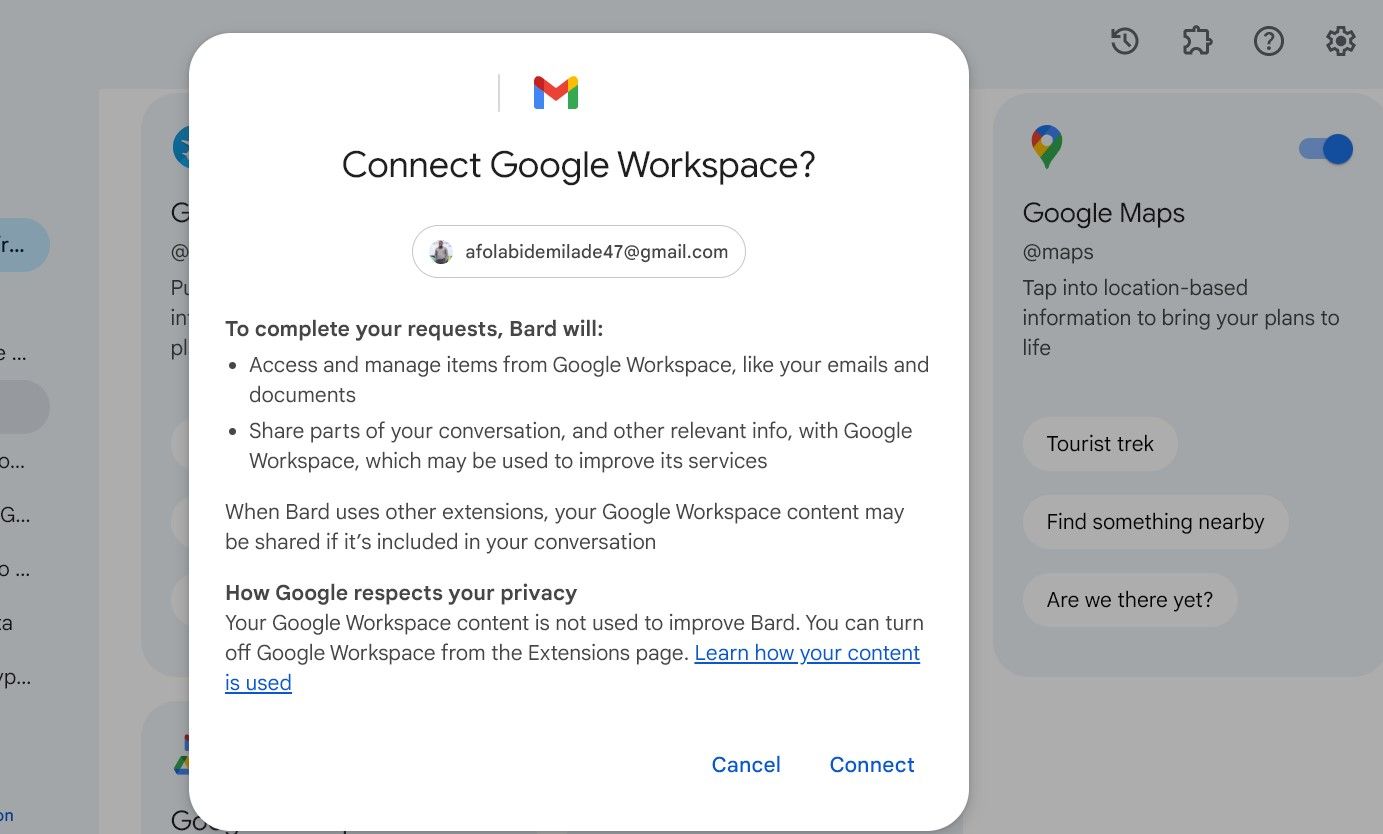
Gemini can be super helpful in managing your emails. Instead of endlessly scrolling through your inbox, just ask it to “find emails from [name]“ or “find emails about [topic].” (You can even ask it to skip certain inbox categories to make the search more specific.) Gemini will show you a list of emails that match your request, complete with subject lines, recipients, and dates. Once you spot the one you need, click it to jump right into Gmail.
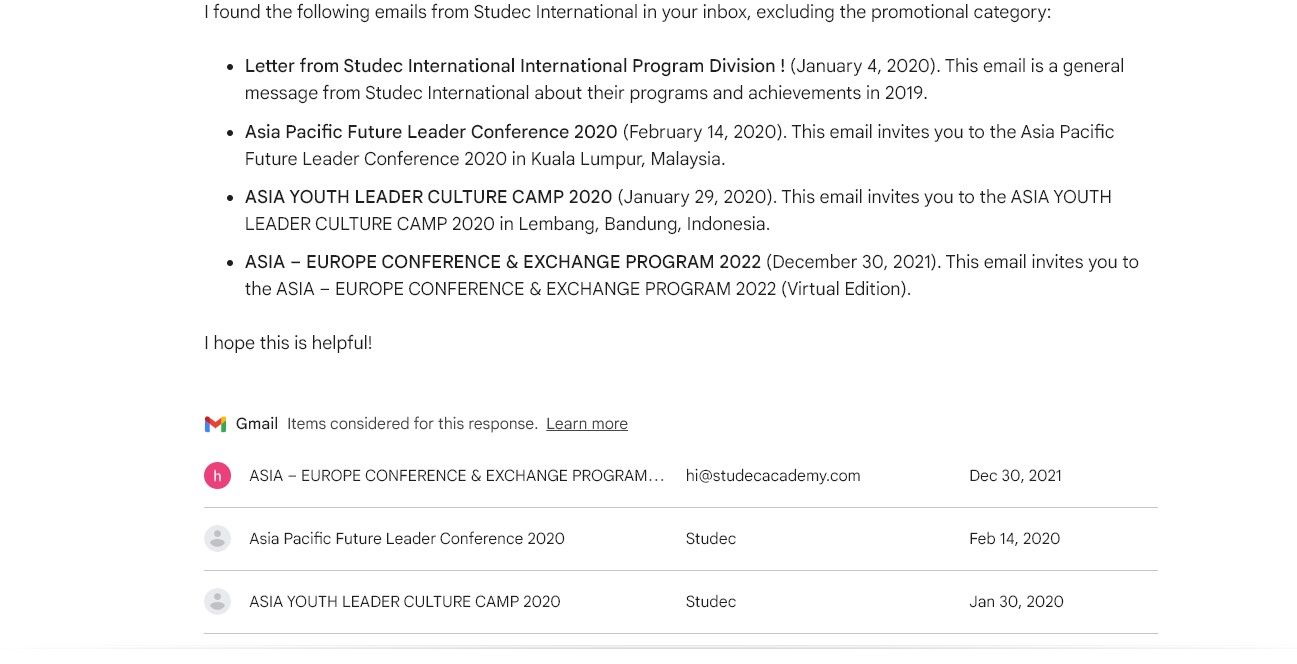
That’s not all. Are you too busy to read long, boring emails but don’t want to miss key details? Ask Gemini to “summarize the last email from [Sender’s name]“ for a quick rundown of what it’s about and any action needed. If you need to reply, ask Gemini to “draft a reply to the email from [sender’s name],” and it’ll put together a smart, polite response you can tweak or send as-is.
Gemini’s also great for wrangling Google Drive docs. Ask it to “find files about [subject]“ or “find documents about [topic]“ to pull up relevant files or docs. Want a summary of a document? Ask Gemini to “summarize this file [link]“ or “summarize this document [link]“ for the main points. You follow these tips for getting the best results when prompting chatbots .
Now, if you’re concerned about privacy (and who isn’t these days?), Google has stated that it won’t use your personal data accessed by Gemini for advertising purposes. Plus, content from Gmail, Docs, and Drive won’t be viewed by human reviewers. So, you can rest easy knowing your data is safe.
Give these extensions a go and see how Gemini can boost your productivity. Once you get the hang of them, you’ll wonder how you ever browsed without these handy sidekicks. You can also play around with prompts and see what Gemini Extensions can do.
Also read:
- [New] The Roadmap to Creating Successful YouTube Collaborations
- [New] Top Picks for Efficient YouTube Video URL Condensers
- [Updated] 2024 Approved Dissecting YouTube's Activities Post-Uploading Videos
- Comparing iPads with Standard Tablets: What Sets Them Apart?
- Comprehensive Guide: Downloading User Manuals for All iPhone Models
- Comprehensive Guide: Eradicating Hal.dll Glitches in Different Windows Editions
- Comprehensive Guide: How to Fix 'Missing libcurl.dll' Problems
- Disabling Closed Captions on Amazon Prime Video: A Step-by-Step Guide
- Gratis VIDEO-CONVERTER: Converteer VOB Naar 3GP Online Met Movavi
- How To Create an Awesome Valorant Thumbnail for YouTube Videos for 2024
- How to Fix iPhone 6s Passcode not Working?
- Navigating the Process of Booking Tech Support at Your Local Apple Genius Bar Efficiently
- New In 2024, Bring Your Photos to Life The Best Animation Tools
- Paso a Paso: Entender Tiempo en Español
- Play Store Not Working On Realme C53? 8 Solutions Inside | Dr.fone
- Protecting Privacy with New Password Settings for X Users (Once Known as Twitter)
- Student-Only Specials: How to Navigate and Secure Microsoft Deals
- Tackle Blue Screen Blues: Comprehensive Tips to Correct STOP 0X0000007B Errors
- VisualEditing Deep Dive – Comprehensive Article on AndroVid
- Title: Maximizing Your Experience with Gemini Add-Ons for Google's Bard - Tips and Tricks
- Author: James
- Created at : 2025-01-01 17:22:10
- Updated at : 2025-01-04 17:10:38
- Link: https://technical-tips.techidaily.com/maximizing-your-experience-with-gemini-add-ons-for-googles-bard-tips-and-tricks/
- License: This work is licensed under CC BY-NC-SA 4.0.