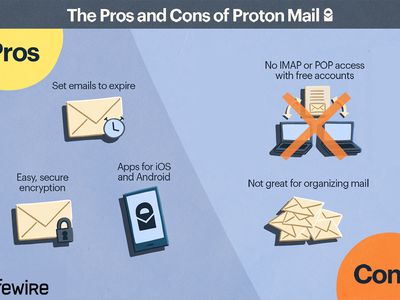
Recovering a Deleted or Disabled Instagram Profile: Tips and Tricks

Recovering a Deleted or Disabled Instagram Profile: Tips and Tricks
Close
Instagram can disable or deactivate your account without notifying you, so it’s not always clear why your account has been disabled or how to get it back. This article will give possible reasons for your ban and how to get your account back.
Why Was My IG Account Disabled?
Even if your account is reinstated, you may never find out exactly why it was deactivated. Reasons may include:
- You have multiple intellectual property violations.
- You repeatedly shared fraudulent or misleading content.
- You bought likes or fake followers.
- You used violent or offensive language.
- You used a third-party tool to automatically follow users or leave likes and comments.
- You were automatically banned by accident.
This guide does not apply to users who intentionally deleted their accounts .
How Can I Get My Instagram Account Back?
If you just found out that your Instagram account has been deactivated, try these steps to get it back.
- Check for log-in issues . Instagram will display a message stating that your account has been disabled. If you don’t see a message like that, rule out other log-in problems.
- Delete third-party apps .Third-party apps like Follow Guard or Followers Insight are against Instagram’s Community Guidelines . Even if your account is reinstated, you can get banned again for using these third-party services. Save yourself the headache and get rid of them now.
Third-party apps require your Instagram account information to work properly. Sharing this information leaves your account vulnerable to hackers. - Appeal your ban from the app’s Support Inbox . Open the app and tap your profile and go toMore info and support >Help >Support Requests >Violations .
- Request a review from your Account Status . You can also appeal Instagram from your Account Status page. Open your profile from the mobile app > tapMore info and support >Help >Account Status .
Even if you were breaking Instagram’s rules, don’t assume that is the reason for your ban. Admitting to rule-breaking behavior won’t help your case. - Appeal your ban for sharing misleading information. If your account was disabled for violating others’ intellectual property rights or sharing fraudulent or misleading information, this is the proper form to use.
- Appeal your business account’s ban. Some users report success through Facebook Business support , an option available to people who run ads on Facebook.
- Submit proof of your identity. Instagram will ask for proof of your identity to reverse your ban. Provide them with a picture of a government-issued photo ID, such as a driver’s license. The ID must show your name and date of birth. Cover up other identifying information, like your address or social security number.
If you don’t have a government-issued photo ID, send another form of identification, like government-issued permits (like fishing or hunting licenses), medical records, bank statements, or utility bills. For a full list, check here . - See if you’re eligible to appeal to the Oversight Board . If your appeal was reviewed twice and you disagree with the result, you may be able to try a third appeal to the Oversight Board. Check fromMore info and support >Help >Violations > and look for anOversight Board Reference Number > and enter it at the Oversight Board website .
If you don’t see an Oversight Board Reference Number, your appeal doesn’t quality for this extra review. - Make a new account. It may take weeks or even months to successfully appeal the deactivation of your account. If you don’t want to wait that long or if you decide it’s not that important, create a new one instead.
What to Know About Instagram Inactive or Deleted Account Policies
FAQ
- How long does Instagram ban accounts for?
It’s up to Instagram how long it might suspend someone who violates the terms of service. The company keeps this information quiet to stop bad actors from exploiting the system. Bans may last a couple days, a week, or permanently. - How many reports does it take to ban an Instagram account?
If someone is violating the Terms of Service, Instagram can suspend an account after a single report. Multiple reports may result in longer suspensions or full deactivation.
Was this page helpful?
Thanks for letting us know!
Get the Latest Tech News Delivered Every Day
Tell us why!
Other Not enough details Hard to understand
Submit
Also read:
- [New] In 2024, Streamline Your PC Audio with Simple Techniques
- [New] Shed Price Chains with Free VIDEO Player (PC/Mac)
- [Updated] Advanced Guide to Online Image Sharpening for 2024
- [Updated] In 2024, Effective YouTube Card Usage Guide
- Blueprint for Triumph Crafting Unbeatable TikTok Marketing Plays
- Discover the Ultimate Selection: Best Pool Floatation Devices for Summer Fun, 2022 Edition - Curated by ZDNet
- Download Updated TP-Link WiFi Driver for Windows Operating Systems - Windows 10, 8 & 7 Supported
- Essential Snow Blower Buying Strategies: Top Picks & Advice to Conquer Cold Weather - ZDNet's Winter Readiness Resource
- Experience a Revolution in Mobile Tech: A Comparison Showdown! Why This Advanced Android Phone's Exceptional Heat Management Leaves the iPhone Behind | ZDNET
- Experience the Eclipse Like Never Before with a Homemade Camera Obscura - Step-by-Step Instructions
- Exploring the Most Advanced Bird Feeders : A Review by SmartTechTimes
- Future Tech Review: The Ultimate List of Portable Projector Reviews by ZDNet Experts
- Get the Ultimate in Smart CCTV with a Special Offer on Arlo Pro
- Get Your Jackery Explorer 1000 Generator Now at a Huge Discount for Black Friday! Special Price Cut of $250.
- In 2024, Top 10 Innovative Tweets De-Followers & Cleanup Apps
- Ultimate Guide: Solving 'Hogwarts Legacy' Game Crashes on Your Launchpad
- Unlocking Automated Code Writing Without ChatGPT Tools
- Title: Recovering a Deleted or Disabled Instagram Profile: Tips and Tricks
- Author: James
- Created at : 2024-11-28 07:15:01
- Updated at : 2024-12-04 22:54:01
- Link: https://technical-tips.techidaily.com/recovering-a-deleted-or-disabled-instagram-profile-tips-and-tricks/
- License: This work is licensed under CC BY-NC-SA 4.0.