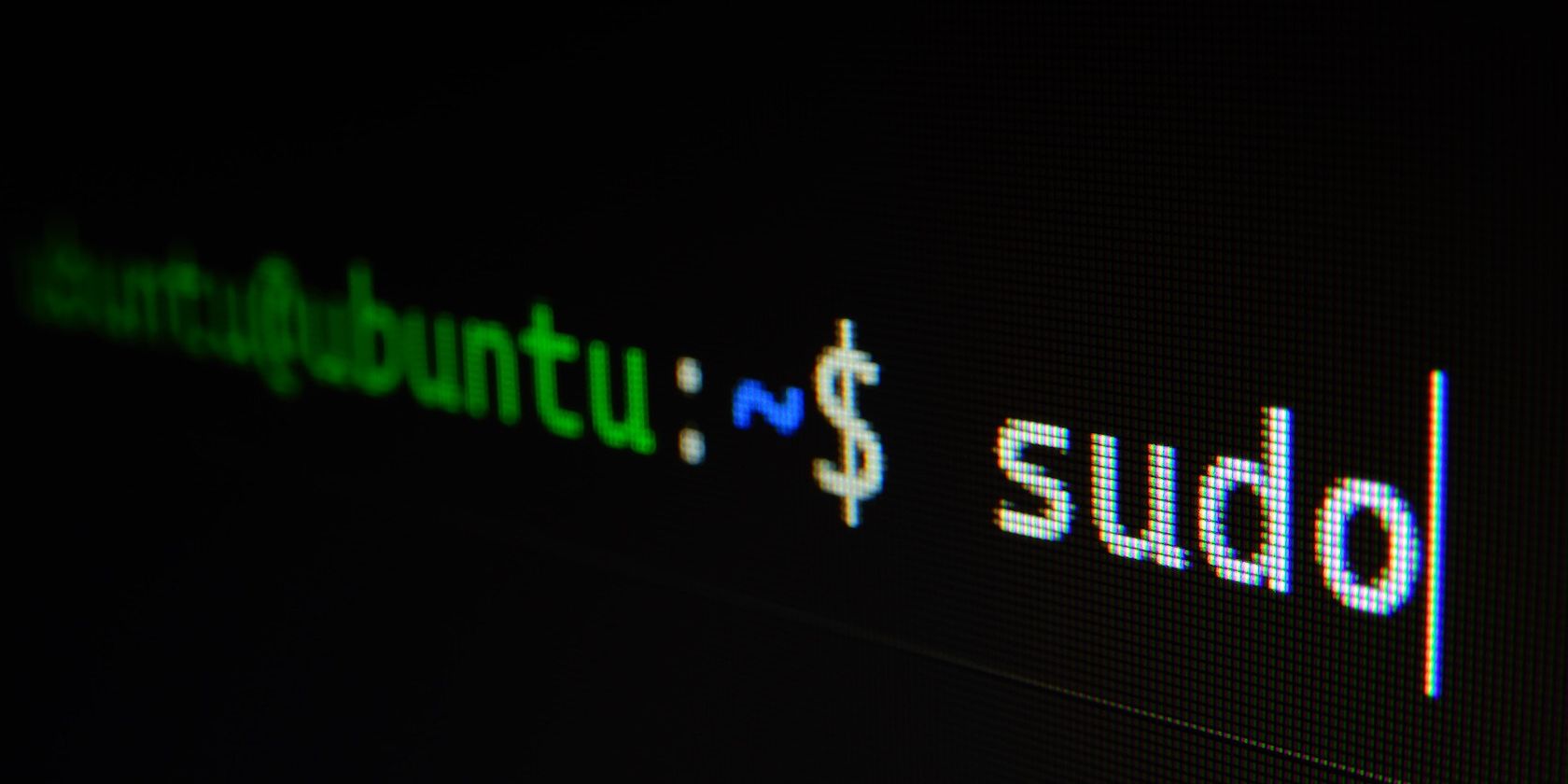
Reverse Your Kindle's 2017 Update: A Step-by-Step Guide

Reverse Your Kindle’s 2017 Update: A Step-by-Step Guide
How to Downgrade Kindle Firmware 2017
Posted by Grace Sue on 7/11/2019 10:33:23 AM.
5.0 (45 comments)

If you want to jailbreak your Kindle devices, you must downgrade Kindle firmware firstly. In this post, you will find it’s very easy to downgrade Kindle Paperwhite or other Kindle versions. You do not have to check other places. Here you will get all things about downgrading your Kindle devices. Please back up the “documents” data in your Kindle before you start to downgrade.
Want to jailbreak your Kindle? Try this method to jailbreak your Kindle.
Note: Before downgrade your Kindle devices with below firmware, you must check whether your KSN suited with the specific firmware. Skip here to Confirm your Kindle Model . And your KSN must be in Table 1 before you install the specific firmware. If you install the wrong firmware, your Kindle device may turn into a brick.
1 Download Specific Kindle Firmware
Following .bin files are prepared for you to downgrade your Kindle firmware. With the specific firmware includes Kindle Paperwhite firmware, you can downgrade your Kindle easily. These downgraded firmware files can recover your Kindle to the factory default firmware version.
Please mention that the size of Kindle downgrade firmware is bigger than usual firmware files. Your Kindle device must have enough space for these downgraded firmware files. And so far Kindle firmware 5.8.8 can’t be downgraded.
1. Downgrade Kindle Oasis Firmware
update_KOA_5.7.4_initial.bin (757MB): Download
MD5: 8f1e7c9124a2b12e643b15447d80feae
2. Downgrade Kindle Voyage Firmware
update_KV_5.5.0_initial.bin (523MB): Download
MD5: f7c8905ea993fef902be82b70a98542a
3. Downgrade Kindle Paperwhite 2 Firmware
update_PW2_5.4.3.2_initial.bin (376MB): Download
MD5: 3cbac0b4821cec03432b9ed382744f41
4. Downgrade Kindle Paperwhite 3 Firmware
update_PW3_5.7.4_initial.bin (757MB): Download
MD5: 14f2267189b9ecc51d89e4e86f201e75
5. Downgrade Kindle Touch 2 Firmware
update_KT2_5.6.0_initial.bin (730MB): Download
MD5: d85a86f5c75b4b9d43648f3b6afd2e84
6. Downgrade Kindle Touch 3 Firmware
update_KT3_5.8.0_initial.bin (736MB): Download
MD5: 3f1a5294e1bca8c4fa7ca2762c5b4505
The number in the .bin file represents the Kindle version. Even though the current version of your Kindle device matches the version of the downgraded firmware, you must download and install the specific .bin file to prepare to downgrade and jailbreak. Please be sure the MD5 code suited with the downloaded .bin files.
2 Downgrade Kindle with Speicific Firmware
1. Turn on the airplane mode and keep your Kindle off-line.
2. Keep full power of your Kindle.
3. Remove your Kindle device passcode and turn off parental control.
4. Collect your Kindle to a computer with a USB cable.
5. When the Kindle disk displays, you can copy the downloaded .bin firmware file to the Kindle root directory (at the same level with the documents folder).
6. Eject your Kindle from the computer.
7. Come back to the home screen of your Kindle device. Tap setting icon and choose the device option. Then tap “Update your Kindle”.
8. The degradation will take some time. Be patient.

Tip 1: Confirm Your Kindle Model
It’s important for you to check your Kindle model if you want to downgrade your Kindle device. And your KSN must be in Table 1 before you install the specific firmware. Also if you want to jailbreak your Kindle devices, you can check them to decide which methods you can try. If you don’t know where you can find the Kindle Serial Number, you can read the full guide on How to Easily Find the Kindle Serial Number .
| Table 1: Kindle devices with below KSN can be downgraded and jailbroken with this method . | ||
|---|---|---|
| S/N Prefix | Model Name | Nicknames |
| B0D4, 90D4 | Kindle PaperWhite 2 (2013) WiFi (U.S., Intl.) | PW2 |
| B05A, 905A | Kindle PaperWhite 2 (2013) WiFi (Japan) | PW2, PW2J |
| B0D5, 90D5 | Kindle PaperWhite 2 (2013) 3G + WiFi (U.S.) [Mostly] | PW2, PW2G |
| B0D6, 90D6 | Kindle PaperWhite 2 (2013) 3G + WiFi (Canada] | PW2, PW2GC |
| B0D7, 90D7 | Kindle PaperWhite 2 (2013) 3G + WiFi (Europe) | PW2, PW2GB |
| B0D8, 90D8 | Kindle PaperWhite 2 (2013) 3G + WiFi (Russia) | PW2, PW2GR |
| B0F2, 90F2 | Kindle PaperWhite 2 (2013) 3G + WiFi (Japan) | PW2, PW2GJ |
| B017, 9017 | Kindle PaperWhite 2 (2013) WiFi (4GB) (U.S., Intl.) | PW2, PW2IL |
| B060, 9060 | Kindle PaperWhite 2 (2013) 3G + WiFi (4GB) (Europe) | PW2, PW2GBL |
| B062, 9062 | Kindle PaperWhite 2 (2013) 3G + WiFi (4GB) (U.S.) [Mostly] | PW2, PW2GL |
| B05F, 905F | Kindle PaperWhite 2 (2013) 3G + WiFi (4GB) (Canada) | PW2, PW2GCL |
| B061, 9061 | Kindle PaperWhite 2 (2013) 3G + WiFi (4GB) (Brazil) | PW2, PW2GBRL |
| G090G1 | Kindle PaperWhite 3 (2015) WiFi | PW3 |
| G090G2 | Kindle PaperWhite 3 (2015) 3G + WiFi (U.S.) [Mostly] | PW3, PW3G |
| G090G4 | Kindle PaperWhite 3 (2015) 3G + WiFi (Mexico) | PW3, PW3GM |
| G090G5 | Kindle PaperWhite 3 (2015) 3G + WiFi (Europe, Australia) | PW3, PW3GB |
| G090G6 | Kindle PaperWhite 3 (2015) 3G + WiFi (Canada) | PW3, PW3GC |
| G090G7 | Kindle PaperWhite 3 (2015) 3G + WiFi (Japan) | PW3, PW3GJ |
| G090KB | Kindle PaperWhite 3 White (2015) WiFi | PW3W |
| G090KC | Kindle PaperWhite 3 White (2015) 3G + WiFi (Japan) | PW3W, PW3WGJ |
| B0C6, 90C6 | Kindle Basic (2014) | KT2, BASIC |
| B0DD, 90DD | Kindle Basic (2014) (Australia) | KT2, BASIC |
| G000K9 | Kindle Basic 2 Black | KT3 |
| G000KA | Kindle Basic 2 White | KT3, KT3W |
| B013, 9013 | Kindle Voyage WiFi | KV |
| B054 | Kindle Voyage 3G + WiFi (U.S.) | KV, KVG |
| B053 | Kindle Voyage 3G + WiFi (Europe) | KV, KVGB |
| B052 | Kindle Voyage 3G + WiFi (Mexico) | KV, KVGM |
| B02A | Kindle Voyage 3G + WiFi (Japan) | KV, KVGJ |
| G0B0GC | Kindle Oasis WiFi | KOA |
| G0B0GD | Kindle Oasis 3G + WiFi (U.S.) [Mostly] | KOA, KOAG |
| G0B0GU | Kindle Oasis 3G + WiFi (Europe) | KOA, KOAGB |
| Table 2: Kindle devices with below KSN can be jailbroken with this method . | ||
|---|---|---|
| S/N Prefix | Model Name | Nicknames |
| B024 | Kindle PaperWhite WiFi | PW |
| B01B | Kindle PaperWhite 3G + WiFi (U.S.) [Mostly] | PW, PWG |
| B020 | Kindle PaperWhite 3G + WiFi (Brazil) | PW, PWBR |
| B01C | Kindle PaperWhite 3G + WiFi (Canada) | PW, PWC |
| B01D | Kindle PaperWhite 3G + WiFi (Europe) | PW, PWGB |
| B01F | Kindle PaperWhite 3G + WiFi (Japan) | PW, PWJ |
| B00C | Kindle PaperWhite not for sale (FOR TESTERS) |
| Table 3: Kindle devices with below KSN can’t be jailbroken so far. Once there is a new method, I will update it immediately. | ||
|---|---|---|
| S/N Prefix | Model Name | Nicknames |
| 9053 | Kindle Voyage (Germany) | KV |
| G090KE | Kindle PaperWhite 3 White (2016) 3G + WiFi (International) | PW3W, PW3WGI |
| G090KF | Kindle PaperWhite 3 White (2016) 3G + WiFi (International) | PW3W, PW3WGI |
| G090LK | Kindle PaperWhite 3 Black (2016) WiFi, 32GB (Japan) | PW3-32B |
| G090LL | Kindle PaperWhite 3 White (2016) WiFi, 32GB (Japan) | PW3-32W |
Tip 2: Fix Kindle Paperwhite 3 Downgrading Problem
Most of the time, KPW3 can be downgraded well according to above methods. But once in a while the Kindle Paperwhite 3 may turn in wrong conditions such as stuck at the start interface or loop restarting. Don’t be panic. You will get rid of this trouble.
When the KPW3 was in a wrong condition, you must plug it in a computer and decide which methods you could try.
1. If the Kindle disk can be displayed when plugging in the computer
How to fix: Copy the downloaded .bin firmware file to the Kindle root directory. Then eject your KPW3 device from the computer and remove the USB cable. Long press the Kindle power button 40 seconds to reboot.
2. If the Kindle disk only appeared when you reboot the KPW3 device
How to fix: Create a new empty folder named DO_FACTORY_RESTORE without a suffix name. Then long press the Kindle power button 40 seconds to reboot. At that moment the Kindle disk appears, you must copy this created folder to the Kindle root directory. Then reboot the Kindle device again. After that, you can copy the downloaded .bin file to the Kindle root directory. Eject your Kindle from the computer and reboot again.
There is no need to worry about Kindle Paperwhite downgrade. With these specific Kindle firmware, you can downgrade and jailbreak your Kindle devices with no limitation. Look forward to hearing your good news!

Grace Sue A reading enthusiast. Always pay close attention to the world of Ebook. Devote myself to share everything about e-book and favorably receive any suggestions.
SHARING IS GREAT!
45 Comments
Ron Gracia
Re:How to Downgrade Kindle Firmware 2017
04/28/2017 04:35:10
I have a Kindle Voyage, 5.8.8 serial number starts with 9013. Whenever I download the update_KV file to my kindle and safely remove the device from my computer the option to update my Kindle is greyed out and the update_KV file has been removed from my Kindle. Any help would be appreciated. I have tried everything I can think of up to and including resetting the device.
Grace
05/19/2017 11:02:09
For now, Kindle firmware 5.8.8 can not be downgraded. If there is a new way to jailbreak Kindle 5.8.8, we will update immediately.
Ken
11/28/2017 13:17:43
Ditto here!
Epubor
12/11/2017 15:22:38
If we find there is a way to downgrade Kindle firemware 5.8.11, we will update this article.
Justy
Re:How to Downgrade Kindle Firmware 2017
05/20/2017 00:33:54
Unfortunatelly, I have upgraded my Kindle Paperwhite 3 to version 5.8.9.2. Is there any chance to do a downgrade, or will be? The problem is that my Kindle automatically deletes the downgrade file.
Grace
06/6/2017 11:06:11
Yes, for the newest firmware version 5.8.9, you cannot downgrade for now. Sorry for that, but if there is any method, I will post it.
francesco
Re:How to Downgrade Kindle Firmware 2017
06/2/2017 22:27:11
I have a PW3 with a Firmware V. 5.8.9 and a SN: G090 G1.
I tried to copy the 5.7.4 firmware into the root folder but the PW3 erases it immediately after. Impossible at the moment to do the downgrade in my device. :-(
Grace
06/6/2017 11:00:12
I believe there will be a solution in the near future, but not now.
Ben
Re:How to Downgrade Kindle Firmware 2017
06/5/2017 13:52:19
Have KOA with 5.8.9.2 firmware. cannot downgrade ??????
Grace
06/6/2017 10:56:55
As far as I know, there is no way to jailbreak Kindle Firmware 5.8.8 and higher. If there will be any solution in the future, I will update immediately.
Ben
Re:How to Downgrade Kindle Firmware 2017
06/10/2017 18:26:24
Same problem here. Cannot do this jailbreak since using 5.8.9.2 on my oasis :(
Mik
Re:How to Downgrade Kindle Firmware 2017
06/21/2017 18:49:09
hi I just tried the Jailbreak with new Kindle PW3 installed the File as you said in your post and now it hangs up at the starting screen with the tree. What can i do now?
Epubor
06/23/2017 10:57:15
The downgrading process will take a while. Please it more time and wait patiently.
If the it frozen for 2 more hours, please read the Tip2 about downgrading the Kindle paperwhite3.
bendyman27
12/27/2017 08:54:38
Did you solve this issue? I’m hoping I haven’t just bricked my brand new pw3!
Bjørn Malskær
Re:How to Downgrade Kindle Firmware 2017
06/22/2017 21:10:41
Alright… also at the dreaded 5.8.9.2 firmware on Kindle PW2. Will patiently wait for any new method.
Thank you so much Grace for distributing this knowledge!!!
brok
Re:How to Downgrade Kindle Firmware 2017
07/17/2017 23:51:46
Same problem here. Cannot do this jailbreak since using 5.8.9.2 on my Kindle voyage :(
The problem is that my Kindle automatically deletes the downgrade file.
Epubor
07/20/2017 09:59:13
Sorry to inform you that Kindle firmware 5.8.8 can not be downgraded for now. If there is a new way to jailbreak Kindle 5.8.8, we will update immediately.
kei
Re:How to Downgrade Kindle Firmware 2017
10/21/2017 13:58:14
i´ve kindle pw2 9010 firm 5.8.10 and kindle erases it immediately after. Impossible at the moment to do the downgrade in my device. :-(
juul
Re:How to Downgrade Kindle Firmware 2017
11/2/2017 06:06:52
Hello Grace,
first thanks for the great tutorial!
I have a Paperwhite3 with firmware 5.8.10 but when I’m trying to downgrade the “kindle update” is greyed out.
What am I doing wrong?
Brownson
Re:How to Downgrade Kindle Firmware 2017
11/3/2017 17:59:04
Hello,
@juul….”I’m trying to downgrade the “kindle update” is greyed out.”
…I have the same problem with my PW2 5.8.11!?
What we doing wrong?
moalesipufos
Re:How to Downgrade Kindle Firmware 2017
11/11/2017 02:50:56
P.S.: VERSION: 5.8.11- 9017
ken
Re:How to Downgrade Kindle Firmware 2017
11/28/2017 13:14:24
….”I’m trying to downgrade the “kindle update” is greyed out.”
…I have the same problem with my KV 5.8.1.1
What is the problem?
MobileReads is also lost….
Epubor
12/11/2017 15:21:54
For now, there is no way to degrade the Kindle firmware5.8.11. If there is, we will post it here ASAP.
harry
Re:How to Downgrade Kindle Firmware 2017
12/20/2017 06:52:59
i have tried to downgrade my kindle pw3 5.8.10 fw and now it stucks on screen “our kindle needs to be repaired” and it still reboots and disconnect from pc. is there any way to repair it?
Hai
12/20/2017 20:23:28
I have same problem here, the PC still can recognize the Kindle as USB Disk, however, it restart endlessly so I don’t have enough time to copy over the firmware .bin to Kindle for recovery (copy ~18% then Kindle restart and disconnected from PC).
Kindle Paperwhite White 4GB 2017 5.8.10
Hai
12/20/2017 20:37:19
40 seconds long press reboot doesn’t work…every time Kindle reboot, it tried to grab the incomplete .bin file and perform upgrade and resulted in UPDATE ERROR 4…we don’t have enough time to copy the .bin image over Kindle for recovery.
Any idea?
AK15
12/25/2017 23:24:55
Did you find a solution please ??
Hai
01/5/2018 22:38:17
Sorry, I still can not find the solution to recover the bricked Kindle……looking forward to another solution, I also can not find the images on Internet to reflash the Kindle via UART (just wonder whether Kindle Paperwhite 3 has UART connection or not?)
Patrik
01/13/2019 23:37:17
Did you solve that problem?
I have exactly the same..
thanks in advance
Gyorgy
Re:How to Downgrade Kindle Firmware 2017
01/10/2018 01:49:54
Hi!
I have a “B0C6, 90C6 Kindle Basic (2014) KT2, BASIC” device. I copied the “update_KT2_5.6.0_initial.bin” file into the root directory. Update … remained gray. In fact, the .bin file has been deleted!
What happened? What can I do?
Gyorgy
Re:How to Downgrade Kindle Firmware 2017
01/10/2018 01:57:39
My K2 device firmware 5.8.11.
Epubor Angel
01/14/2019 10:58:10
Hello,
As far as I known, firmware that newer than 5.8.9 is not allowed to downgrade. This means if your Kindle firmware was newer than 5.8.9, you can’t downgrade the software unless jailbreak the Kindle device!
Srinivasa Gopalan
Re:How to Downgrade Kindle Firmware 2017
01/26/2019 09:50:41
Hi, I am from India. Using Kindle 8th Gen device. How to degrade that. The model is not mentioned in the table.
Shaukat Ali
Re:How to Downgrade Kindle Firmware 2017
05/6/2019 03:36:33
Hi, can i downgrade 5.11.1 of G090 G1 pw3?
Epubor
05/6/2019 08:29:00
This is no way to downgrade kindle firmware 5.11.1 to older version for now.
Kalman R
Re:How to Downgrade Kindle Firmware 2017
07/20/2019 21:05:07
I got a G090LL Kindle PaperWhite 3 White (2016) WiFi, 32GB (Japan) PW3-32W on Woot on Amazon Prime Day. Came with 5.11.2. I am open to trying to jailbreak it… any ideas?
Epubor
07/22/2019 11:04:15
Thank you for asking. For now, there is no way to jailbreadk kindle firmware 5.11.2.1. Once there is a solution, we will add it to this article.
Ben
Re:How to Downgrade Kindle Firmware 2017
09/15/2019 05:48:49
I probably should have read the comments first. Can’t downgrade my 5.12.1 kindle, the option for it is greyed out, so that was a waste of time, one day I hope it can be jail broken so I can use the book cover screen savers.
Iris Yan
09/16/2019 08:49:46
5.12.1 –for this firmware, you cannot downgrade it or jailbreak it for now. If there is a solution, I will update in the post. Have a nice day!
Jerbee
Re:How to Downgrade Kindle Firmware 2017
01/1/2020 09:50:00
Thanks for the fantastic work and willingness to help others! Quick question.. I have the Kindle oasis 2.. ksn prefix G000 P812 , but I don’t see this on either the “jailbreak will work” or “jailbreak doesn’t work”… any advice?
Epubor
01/2/2020 09:47:35
Thank you for your comments. We are sincerely sorry to inform you if your kindle firmware is higher than 5.10.2, you cannot jailbreak it.
saurabh
Re:How to Downgrade Kindle Firmware 2017
05/4/2020 14:40:21
Damn it…. I have a kindle 5.12.4 i am not able to jailbreak it.. is there no way to jailbreak it?
man it sucks
Epubor
05/4/2020 14:52:06
We are sincerely sorry to inform you that it is impossible to jailbreak it now.
sos
Re:How to Downgrade Kindle Firmware 2017
05/4/2020 14:53:34
Will we be able to jailbreak it without downgrading a kindle? Man I am tired ofthe same screensaver
i need to Jailbreak it.
Epubor
05/5/2020 09:17:08
If your kindle firmware is later than 5.8.9.0.1, you need to downgrade it for jailbreak.
Leave a comment
| Rating | |
| —— | |
| YourName | * 1 to 50 chars |
|---|
| Internet Email |
|---|
| Comments | UBB Editor |
|---|
Also read:
- 'Fun for the Whole Family' Revisiting a 'Goofy Movie'
- [New] Pro-Gopro Filming Techniques Unveiled
- [Updated] In 2024, Tune-Sharing Compliance Instagram IP Codex
- 2024 Approved The Disconnect on Snapchat Are They Blocked?
- Blu-Rayプレイヤーが動かないWindows 11での専門家ガイド:根本原因分析と解決策
- Captivating Brain-Teasing Games Akin to 'The Room' And 'Myst' For Apple Tablets & Phones
- Cross-Platform iCloud Photo Sharing - How to Enable It on iPhone, PC, and Android
- How to Organize and Secure Inbox with Safelist Features in Gmail
- In 2024, Preparation to Beat Giovani in Pokemon Go For Apple iPhone 6 Plus | Dr.fone
- In 2024, Stumble Upon These Hidden Meme Page Treasures
- New In 2024, FREE 10 Best Face Swap Apps for iPhone and Android Devices
- Solution Guide: Restoring Access to Disabled DTS Audio Features on Targeted Audio Devices
- Tesla's Autonomous Cab Concept Revealed: Insights on Price Points, Release Calendar, Specifications, and New Speculations
- Troubleshooting Common Issues: When Does YouTube Fail to Load?
- Troubleshooting Not Found: Where Did Your Rockaldll.dll Go?
- Troubleshooting Tips for 'Missing' Or Corrupt ac1st16.dll Files
- Title: Reverse Your Kindle's 2017 Update: A Step-by-Step Guide
- Author: James
- Created at : 2025-01-21 18:00:26
- Updated at : 2025-01-23 07:51:33
- Link: https://technical-tips.techidaily.com/reverse-your-kindles-2017-update-a-step-by-step-guide/
- License: This work is licensed under CC BY-NC-SA 4.0.