
Top 5 Upcoming Enhancements Set to Revolutionize Your Google Play Experience

Top 5 Upcoming Enhancements Set to Revolutionize Your Google Play Experience
Quick Links
- Control Which Apps Impact Your Ad Experience
- AI-Powered App Comparisons
- Multi-Select Interest Filters to Find the Apps you Want
- Play Multiple Games at Once with Google Play Games on PC
- Collections Puts All of Your App Interests in One Place
The Google Play Store is a staple of Android phones and the first destination most people go when looking for new apps. Lucky for them, Google announced several upcoming features that aim to make the Play Store even more useful. Here are the most exciting of those features.
1 Control Which Apps Impact Your Ad Experience
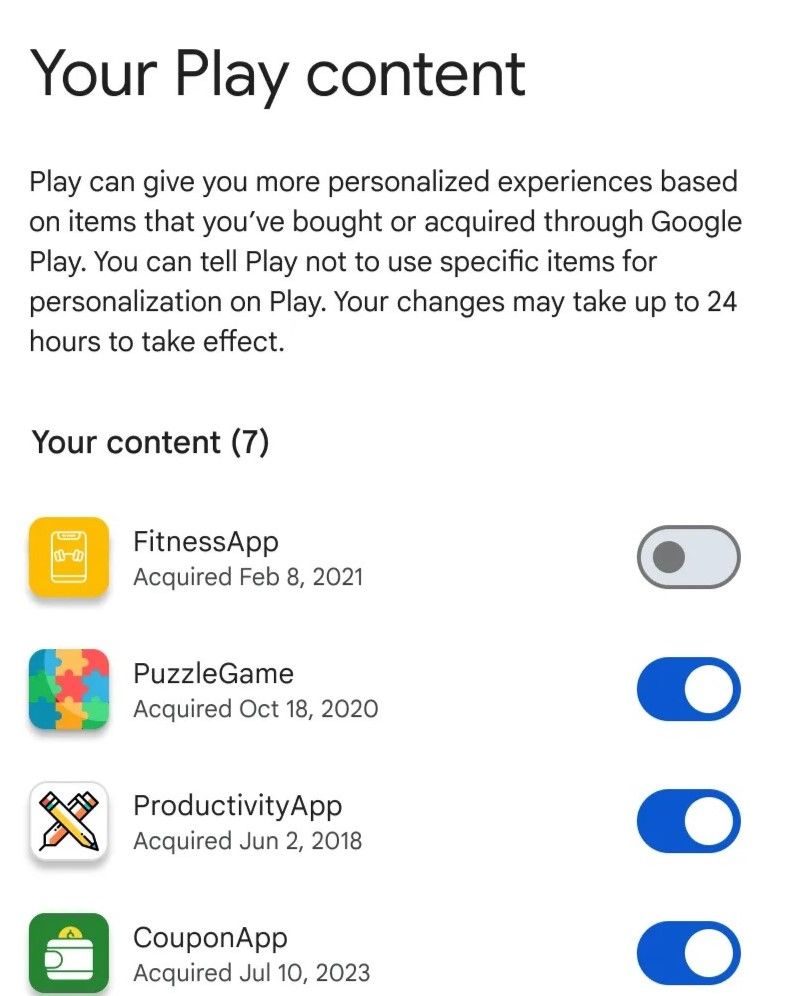
Currently, Google Play tracks the apps you download through its store and uses that information to influence what personalized ads and sponsored content you might see while using it. With Personalization in Play, you’ll be able to choose which apps contribute to those ads and sponsored content.
So if you downloaded a photo editing app, and you don’t want to see any ads for similar apps in the Play Store because of it, you’ll have that power.
2 AI-Powered App Comparisons
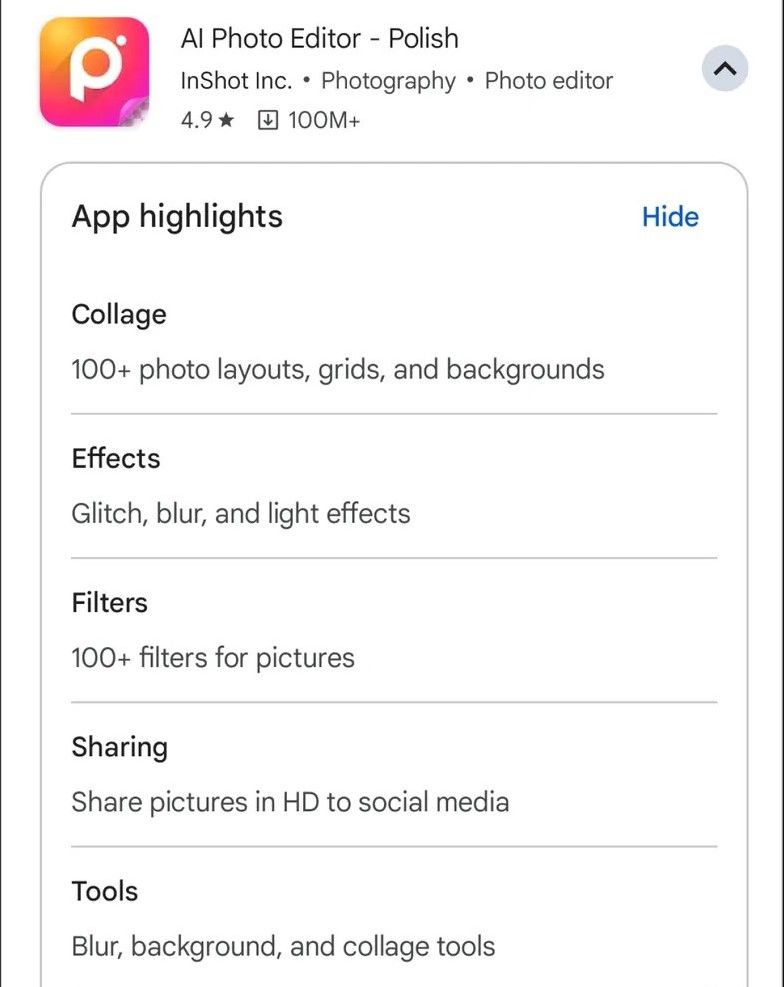
AI is making its way into every corner of technology, and the Play Store is no exception. Using Google’s own Gemini AI model , you’ll be able to see quick and informative comparisons between apps in the same category.
If you search for an app in a specific category, like coupon apps, Gemini will provide multiple alternative app suggestions. It’ll also give you a quick comparison of their features, allowing you to get a feel for your options without the hassle of digging through reviews and app details yourself.
For the features Gemini will summarize for you, expect it to be things like highlights, reviews, and FAQs related to the apps that are pulled up for comparison.
3 Multi-Select Interest Filters to Find the Apps you Want
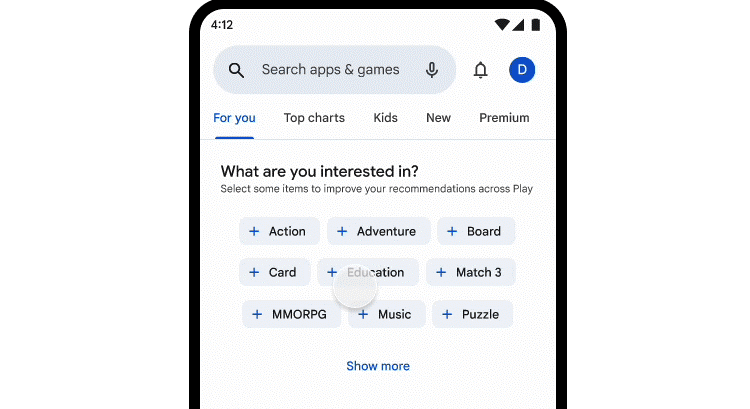
If you don’t have a specific app in mind, Google Play has many filters you can use to search for all apps in a category. Currently, you can only select one filter for your search, such as “Match 3” or “Puzzle” if you were searching for a game. But what if you specifically want to find a sports-based match-3 game, or a puzzle game about music?
When Google’s multi-select filters roll out, you’ll be able to do just that. By selecting multiple filters, you’ll be able to narrow down your search for a new app to be as specific as you want. If you want to find the one strategy, simulation, sports-themed, match-3 card game that exists on the Play Store, it’ll be much easier to do with this feature!
4 Play Multiple Games at Once with Google Play Games on PC
In my years as a PC gamer, there have been plenty of times I wished I could conveniently play more than one game at a time. When this feature rolls out for all of us in the next few weeks, that wish will become reality: Google Play Games on PC will support playing multiple games at once.
You’ll be able to open up each game in a separate window on your PC and run them simultaneously, so you can plan your next raid in Clash of Clans even as you try and work out that next level of Homescapes.
Considering that Google plans to add a ton of in-game discounts and special offers to its Play Pass soon, it’s a great time for this feature to make an appearance.
5 Collections Puts All of Your App Interests in One Place
Close
This feature has already begun rolling out and may be available to you already. By pressing and holding the Google Play icon, you can add a new widget called Collections to your home screen. The Collections widget is like a hub for different categories of your apps, including food, gaming, social, shopping, and more.
Each category contains a selection of appropriate apps that you use the most often or used the most recently. If you were using a music app like Spotify recently , it may appear at the top of its relevant category so you can quickly get back into it. Or, if you were recently using the Amazon app to shop, it would appear at the top of the shopping category so you could hop back in.
The Collections widget may also present content relevant to your recently used apps, or suggest new apps for you to try based on which apps you’ve been using in each category. There are only seven distinct categories right now, but Google plans to add more categories in the future, and it’s even considering just letting you group apps together however you want, making personalized categories of your own.
While these new features look very promising, most of them aren’t out yet, not including the Collections feature that should be available to everyone soon. Google hasn’t announced exactly when these features will roll out, so if you’d like to try out some similar platforms while you wait for the Google Play Store to step up its game, there are some fantastic Android alternative stores to download your apps from .
Also read:
- [New] Secure Smooth Cinematography The Best Stabilizer Brands Guide
- [Updated] In 2024, Quick Steps for Saving Your Mac's Desktop
- [Updated] Srgb and Traditional Rgb Rendering
- [Updated] The Learner's Handbook of AV1 Technology
- 4 Quick Ways to Recover Unsaved Excel File on Windows
- Android Tips for Protecting Your Personal Phone Number From Unwanted Views
- Essential Insights on LG Channels - A Complete Guide
- Expand Your Apple TV Library: Watch Any Video Using VLC – Simple Steps Inside!
- Explore the Best AI Conversational Agents Beyond ChatGPT
- Exploring Electric Two-Wheelers: The Ins and Outs of Their Functioning
- In 2024, Learn How to Control Video Speed on Snapchat Effectively
- In-Depth Reviews and Comparisons by Tom's Tech Review
- Is It Time for a New Phone? Understanding the Right Moment to Switch
- Is It Time for an Upgrade? Discover 4 Persuasive Arguments in Favor of Buying a PS5
- New Looking for Subtitle Edit Alternative on Mac? Here Are Your Options for 2024
- Repairing Voice Communication Features in Among Us - Tips & Guides for PC Users
- Step-by-Step Guide: Streaming Disney+ on Your TV via Chromecast
- Step-by-Step Instructions for Enjoying Android Experience on Your Windows 10 Computer
- Top-Rated UHD Streaming Software Compatible with Win11 and macOS - Enjoy H.265 HEVC Video Playback Free of Charge
- Title: Top 5 Upcoming Enhancements Set to Revolutionize Your Google Play Experience
- Author: James
- Created at : 2024-12-25 04:31:22
- Updated at : 2024-12-25 17:30:24
- Link: https://technical-tips.techidaily.com/top-5-upcoming-enhancements-set-to-revolutionize-your-google-play-experience/
- License: This work is licensed under CC BY-NC-SA 4.0.